As one of the most popular music streaming platforms in the world, Tidal has always been committed to providing a unique experience for all its fans. Tidal offers more than 100 million songs and 650 thousand music videos and also enables users to access master-quality audio with a subscription. In order to meet the diversity of people’s music listening needs, the Tidal app is now available on more than 95 platforms, which makes sure that users can enjoy Tidal high-quality music on a variety of devices, such as Apple TV, Apple Watch, and Sonos speakers.
Then is Tidal available on Roku? The answer is positive. After the debut of the Tidal app for Roku, Tidal has become a hit again. This app allows users to directly stream tracks, videos, and other content from Tidal on their Roku devices. If you apply your mind to find a solution to play Tidal on Roku, you’re lucky to read this article. You will get 3 efficient methods for this problem. Keep reading and you will learn a lot.

Part 1. How to Set Up Roku
Roku is an Internet set-top box device that streams shows, movies, and music directly to your TV. When connected to the Internet, this streaming device gives you the ability to get a wide range of TV channels and streaming channels. Roku contains roughly three types of devices, which are Roku Box, Roku Streaming Stick, and Roku TV. All Roku products are allowed to access popular channels such as Netflix, Vudu, Amazon Instant Video, Hulu, and more. If it’s your first time to use Roku, you can follow the steps below to set it up.
1) Make a connection between the Roku Box or Roku Streaming Stick and your TV. If you use the Roku TV, then just open it directly.
2) Choose your language. Then connect to the Internet. The device will search all the available networks automatically, and you should choose your WiFi and enter the password so as to finish the connection.
3) Go to Roku.com/Link on your phone or computer, and enter the code according to the instructions shown on the screen.
4) You can now create your account and add information like address and credit card.
5) If you use the Roku TV, follow the on-screen instructions to finish more settings.
Part 2. Stream Tidal Music on Roku via Tidal App
Since there is an official Tidal on Roku, the users who have a subscription can download Tidal and play the music on Roku without hesitation. When you under a good WiFi connection, the steps below can help you master the way to get Tidal streaming on Roku.
1) Open your Roku device, and press the Home button on the Roku remote. Then the home screen will appear.
2) Scroll down on the left bar and choose the Streaming Channels. After that, click on the Search Channels.
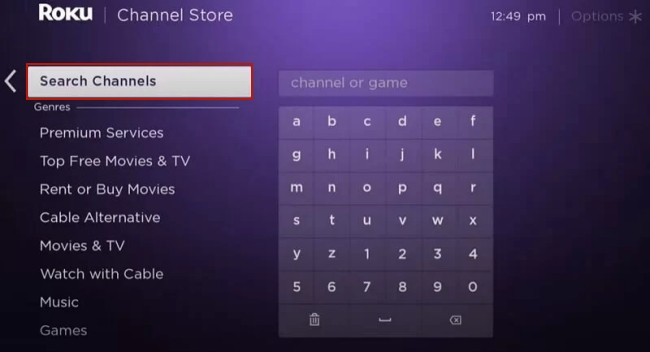
3) Use the screen keyboard to enter Tidal on the search bar. Then choose Tidal from the search result and click Add Channel. And hit OK on the pop-out prompt.
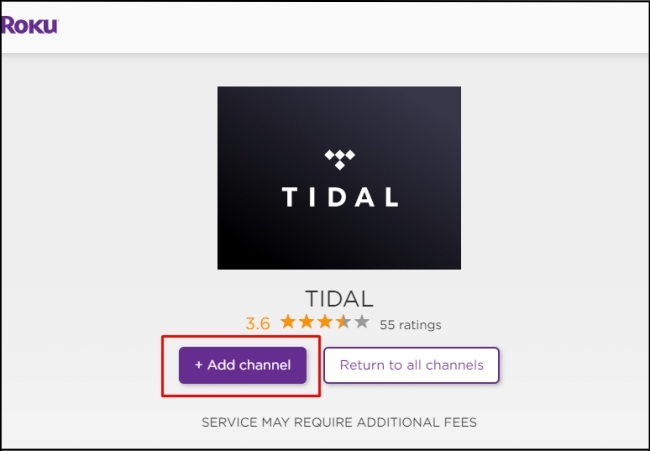
4) When the installation is finished, you can click the Go to Channel button and launch the app. Then log in to your Tidal account, and you can stream music from Tidal on Roku now.
Part 3. Cast Tidal Music to Roku
If you already installed the Tidal app on your devices, there is an alternative method. The following content will focus on how to screen mirror Tidal music to Roku from your iOS or Android devices.
Note: Check that your device and Roku are under the same WiFi network ahead of time.
3.1 iOS Devices

1) Open the Tidal app on your device, and make sure that your account is logged in.
2) Play a song you like, and enter the Now Playing screen.
3) Navigate to the Control Center of your iOS device, and click the AirPlay icon. Then you should select your Roku from all the listed devices. Now, the music will be played on Roku and you can enjoy Tidal music with Roku.
3.2 Android Devices
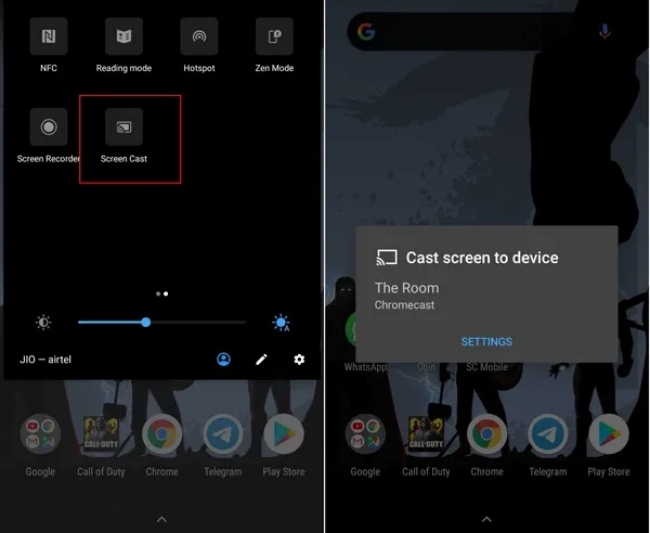
1) Install Tidal and log in to your account on your Android device.
2) Swipe down to open the Notification Panel. Tap the Screen cast icon. Then it will show all the available devices. You need to select Roku from them.
3) Once the connection is established, you can find your device’s screen shown in Roku, which means you can mirror your Tidal music on Roku.
Part 4. Best Way to Play Tidal Music on Roku Offline
Now you already learned effective ways to play Tidal on Roku, which are easy to operate but are limited to the Internet connection. The official Tidal app on Roku even requires a Tidal subscription. To remove that kind of restriction, a professional third-party tool – AudBite Tidal Music Converter, is required. You can download your Tidal music and then upload it to Roku for offline playback.
With its help, you are capable of downloading Tidal songs, playlists, and albums on your computer losslessly. No matter whether you are using a free account or have a subscription. What’s more, it satisfies your conversion needs perfectly. You can convert Tidal music to diverse formats, like MP3, AAC, WAV, and so on, making the audio compatible with most devices.

Main Features of AudBite Tidal Music Converter:
- Download types of music files from Tidal to a local computer
- Support Tidal tracks, podcasts, albums, playlists, and more
- Preserve 100% lossless sound quality and ID3 tags
- Convert Tidal to MP3, AAC, WAV, FLAC, M4A, and M4B
- Download music at 5X faster speed for offline listening anywhere
This powerful tool is user-friendly. You just need to follow the next steps to finish all operations.
Step 1 Add music you like to the program
First of all, you should install the AudBite Tidal Music Converter and Tidal app. Then when you launch the program, the Tidal app will automatically open. Second, log in your Tidal account and choose the music you like to add to the program. You can click Share – Copy track link or Copy playlist link, then paste the link into the search bar and hit enter on your keyboard. Or you can drag and drop your desired music to the conversion window.
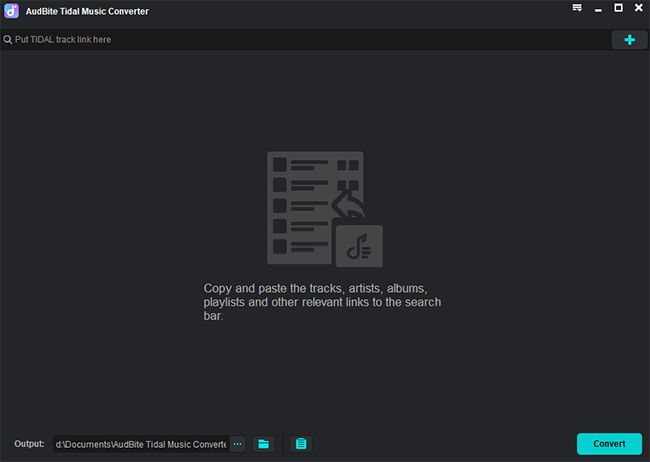
Step 2 Convert Tidal to MP3
In this step, you need to change some settings to make sure that the music you are going to download is compatible with Roku. At the top of the window, select the menu section and then click Preferences – Convert. Choose the output format as MP3, and you can change the channel, sample rate, and bit rate to have a better music experience.
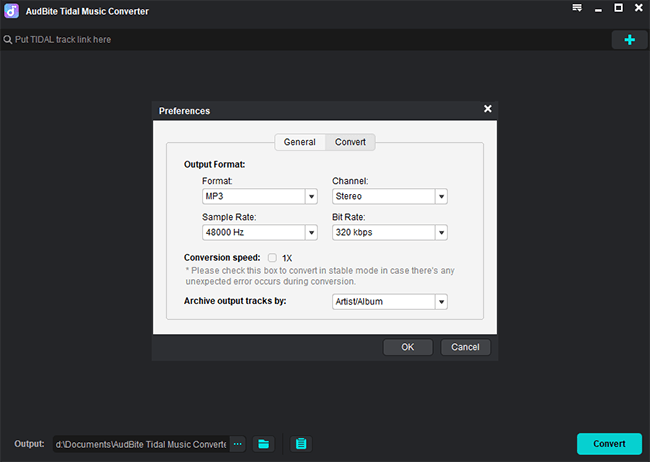
Step 3 Start downloading music for Roku
When everything is ready, click the Convert button to initiate the download process. It may take you a while, depending on the number of music you choose to download. The default conversion speed is 5x so that you can quickly deal with multiple music files at once. After the download is finished, click the Converted icon to trace the storage path of the local Tidal music on your computer.
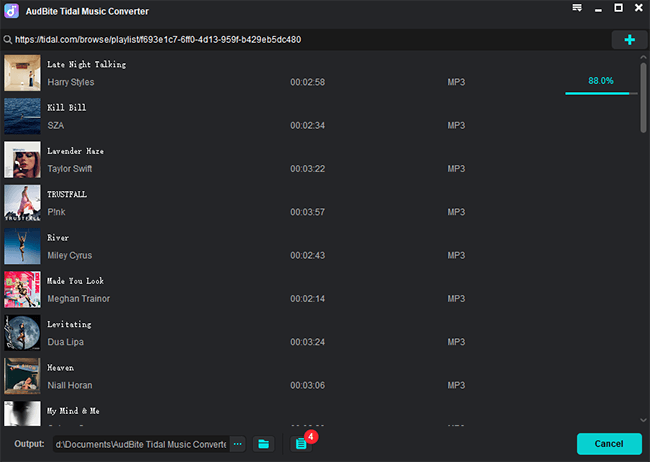
Step 4 Transfer Tidal music to Roku
With all the Tidal music files on your computer, you can now transfer it to your Roku device for playback by doing the below operations.
1) Insert a USB drive into your computer. Copy and paste the Tidal music files to the USB folder.
2) Plug the USB drive that has your Tidal music into the Roku device. Then open the Roku Media Player and choose Audio.
3) Choose the USB drive from the menu and you can play the Tidal song on it by pressing the Play button.
Part 5. Summary
You have learned 3 efficient methods in this post. And I believe this question of how to play Tidal on Roku will not bother you again. For Tidal subscribers, the official Tidal app on Roku is a convenient choice. Or you can cast the screen of your device on Roku. The best way to remove all network and subscription restrictions is by using the AudBite Tidal Music Converter. Download this program and enjoy your Tidal on Roku!


