Rekordbox works well to help us manage kinds of media from our cloud, local hard drive and even popular streaming music platforms like Tidal, SoundCloud and more. However, even if you get the latest version, the integration with Spotify is still not available. Despite that, this DJ software is still the big beast of last year. The selection of DJ software matters inevitably to any DJ. You have to keep it right with the art of mixing. And this takes you back to the kind of music collection at hand. Among the popular streaming services is Spotify. So yes, how to import Spotify music to rekordbox?

- Part 1. Tool Required – Spotify to Rekordbox Converter
- Part 2. How to Download Unprotected Spotify Music
- Part 3. How to Import Spotify Music to Rekordbox on Computer
- Part 4. How to Add Spotify Music to Rekordbox on iPhone/Android
- Part 5. Conclusion
Before you get down to adding music to your DJ software, it is good to note the pros that rekordbox DJ brings to the table. This tool comes with a host of functions that takes your DJing experience to a greater level. They include memory loops, waveform analysis, custom labeling capabilities, among others. You literally get the freedom to create your organization. Then Spotify music comes to accomplish the mission to the professionalism you need.
Part 1. Tool Required – Spotify to Rekordbox Converter
Spotify is very particular when it comes to streaming music. It encodes its files in a special OGG Vorbis format for protection. You, therefore, can’t listen to songs outside the Spotify app or web player. But third-party tools are available to pull you off the hook. AudBite Spotify Music Converter will quickly download and convert Spotify music to popular formats like MP3, FLAC, M4A, AAC, WAV, and M4B.
The speed is also wanting, going up to 5× rate and converting batches within a short time, meaning that five-minute audio will last only 1 minute when converting with AudBite Spotify Music Converter. More so, it retains ID3 tags and metadata information of the original file. No loss of quality but 100% original quality of the converted file.

Main Features of AudBite Spotify Music Converter
- Download ad-free songs from Spotify without premium easily
- Convert Spotify music to MP3, AAC, WAV, FLAC, M4A, M4B
- Save Spotify music up to 320kpbs and with ID3 tags retained
- Support downloading Spotify music in batch at 5× faster speed
Part 2. How to Download Spotify to Rekordbox-supported Formats
AudBite Spotify Music Converter is a tool that encompasses high technology ability to convert Spotify OGG Vorbis format to rekordbox-supported audio formats. To use it, download and install it on your computer. Then follow the below three easy steps to start downloading unprotected Spotify songs.
Step 1 Add Spotify songs to the converter
Launch AudBite Spotify Music Converter and the Spotify app will automatically open. To get Spotify music, browse the target Spotify songs. Just right-click the songs, copy the URL then paste it to the converter’s search bar. You can also drag and drop the songs to the converter’s interface.

Step 2 Set output format and parameters
Click the menu bar and choose the Preferences option. Next, click on the Convert tab and start to set the output format and parameters. Among the parameters, you can set are the channel, sample rate, and bit rate. You can also organize and archive output tracks by artists or albums.

Step 3 Convert and download Spotify music
Finally, it’s time to download your Spotify songs. Click on the Convert button and all the songs will be downloaded and converted to the format you set earlier. Locate the converted songs in the converted folder by clicking the Converted icon and head on to use Spotify music in rekordbox.

Part 3. How to Import Spotify Music to Rekordbox on Computer
After completing the conversion, you can freely use Spotify songs with any third-party tool, no longer restricted to the official Spotify-compatible apps. Here are three different ways for you to finally get Spotify music to rekordbox, including adding via iTunes, from a hard drive, and using the file import option. Check out the process.
Way 1: Add Spotify Music to Rekordbox via File Import Option
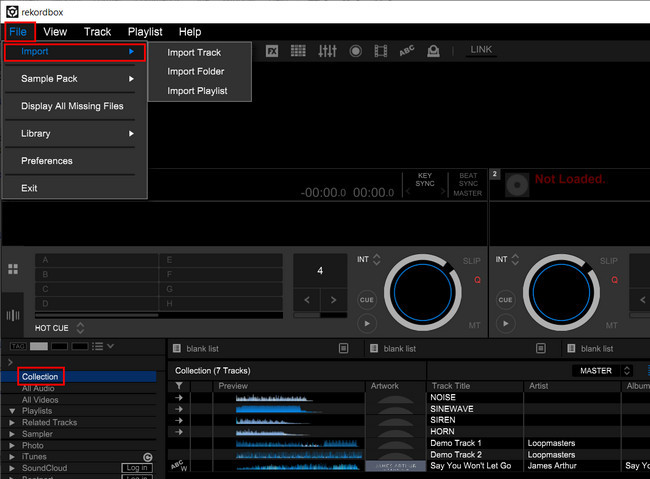
1) Open rekordbox on your computer and click on “File” > “Import” at the upper left corner.
2) Select “Import Tracks”, “Import Folder” or “Import Playlist” to add Spotify music from your local store location.
3) After finishing file import and confirm with “OK”, you can enjoy your Spotify music in rekordbox now.
Way 2: How to Use Spotify on Rekordbox from Hard Drive
1) Find the folder that harbors the converted Spotify songs on your computer and select the songs you want to import to rekordbox.
2) Launch rekordbox on your computer and then highlight the Collection icon on the left side of the playlist. Then drag Spotify music into the track window at the bottom of the rekordbox screen.
3) Drag your analyzed files into the rekordbox playlist, continue to play and use Spotify music on this DJ software.
Way 3: Get Spotify on Rekordbox via iTunes
1) Transfer Spotify songs to your iTunes Library then launch rekordbox on your computer.
2) Then find the iTunes icon in rekordbox and tap on the arrow to check out the detailed selections.
3) Search for songs in your music collection from iTunes for rekordbox to upload them to its music collection. Continue to mix your music and DJ like a professional champ.
Part 4. How to Add Spotify to Rekordbox on iPhone and Android
For portability reasons, you are likely to download rekordbox on your mobile device. If so, there is also a solution you can utilize to use Spotify music on rekordbox. Here you can take a close look at the following instructions.
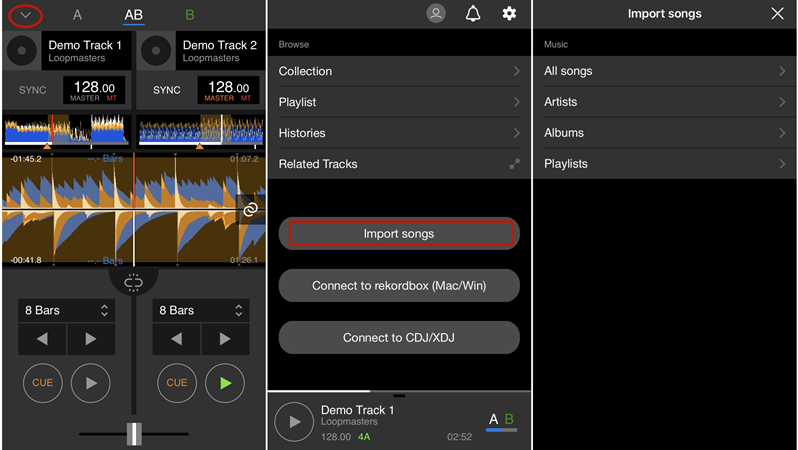
1) Connect your mobile phone to computer using a USB cable and transfer downloaded Spotify music to your iPhone/Android device.
2) Get rekordbox started on your mobile phone and sign in it with your own account.
3) Tap on the drop-down button in the top left corner, which looks like a downward arrow.
4) You can see the “Import songs” button here. Simply touch it and then “All songs” to add local Spotify music from your mobile phone.
5) Having imported Spotify music, you can go for “Collection” in rekordbox to start mixing audio tracks as you want.
Part 5. Conclusion
Even though rekordbox has not integrated Spotify into its system, you have a way to stream Spotify music to rekordbox. First and foremost, you have to make the best of AudBite Spotify Music Converter to download and convert Spotify music to rekordbox-supported audio formats, such as MP3, WAV, AAC, and FLAC. Then according to your own needs, you can import music and use Spotify on rekordbox on not only computer but also mobile phones expediently.


