Music streaming services are now the first choice for people to listen to music. In the fierce competition of diverse platforms, Tidal stands out for its unique high-fidelity music. It offers more than 100 million songs and other content to satisfy users’ different music tastes. If you are crazy about music quality, Tidal is something you can’t miss. But what comes with high-quality music is the high subscription fee. Luckily, Tidal and its partners provide different time-limited free trials to attract new users. You can utilize it to enjoy Tidal for 1/3/6 months. If you have no idea how to get one Tidal free trial, you should dive into this page. It will walk you through it and give you 7 methods to help you.
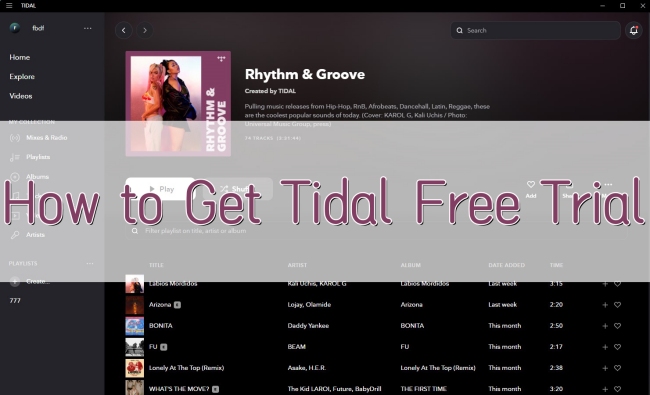
Part 1. Does Tidal Have a Free Trial?
Just like other music streaming platforms, Tidal’s service is based on subscription. You need to subscribe to it so that you can get better music quality and other features like offline mode. Basically, Tidal has two plans for users to choose from – HiFi and HiFi Plus. HiFi Plan costs $10.99 per month and HiFi Plus costs $19.99 per month. Tidal also offers family and student plans. For more information, you can visit the Tidal official website.
If the detailed introduction from the official website isn’t enough to entice you to download the Tidal app, you can try Tidal free of charge and then decide whether to subscribe to it or not. The free trial is time-limited, and usually, you can try it for 1, 3, or 6 months. Don’t know how to? Then just keep reading. The next parts will show you the complete guidance.
Part 2. How to Get Tidal 1 Month Free Trial
Tidal’s 1-month free trial is the most common and easiest trial to obtain. Tidal allows all its new users to have this free trial. The only requirement for a 30-day free trial Tidal is that you are a new user of Tidal. Or, you can use a new email address to register one new Tidal account, and then you are ready to enjoy the 1-month free trial.
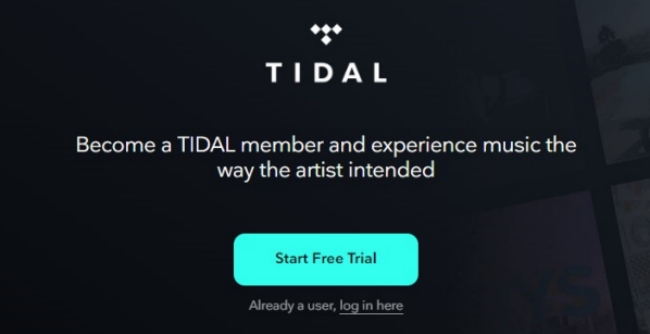
Step 1. Open a browser on your device and go to https://offer.tidal.com/?geo=US.
Step 2. Click Start Free Trial, or hit log in here if you already have a free account.
Step 3. Enter your email to create a Tidal account. You should also set a password and profile name to complete your account information.
Step 4. Choose the subscription you want to get for free and then click Continue. Next, you should complete your order by following the on-screen instructions. Once you finish, you can enjoy Tidal music with your HiFi or HiFi Plus subscription.
Part 3. How to Get Tidal Free Trial 3 Months
As one of the most famous music streaming platforms around the world, Tidal has official integration with many brands and devices. To attract more users, they may launch an activity, with which you can get a Tidal free trial 3 months. Below are some methods that we have collected. You can have a try.
3.1 With JLab Headphones
If you happen to have a need to buy headphones recently, you can consider JLab headphones. Once you purchase JLab headphones, you will acquire a 3 months trial with Tidal HiFi.
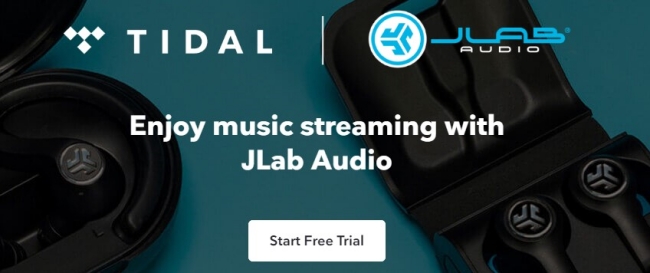
Detailed Page: https://tidal.com/partners/jlabaudio
Step 1. Purchase JLab headphones from its official website or Walmart.
Step 2. Then you can go to your email box to check the Tidal redeem code it sent to you.
Step 3. Head to the Tidal official website and redeem the code to enjoy your HiFi subscription for 3 months.
3.2 With Mercedes-Benz
Tidal has a special offer for Mercedes-Benz users. If you are one of them, you can access a free HiFi Plus subscription for 3 months. Then, you have the ability to enjoy Tidal in car with ease.

Detailed Page: https://tidal.com/partners/mercedes-benz
Step 1. Go to the official website of Mercedes-Benz. Then log in to your Mercedes me account. Or you can directly register one, and then add your vehicle.
Step 2. After logging in, you can click the car icon and choose online music. Next, search for Tidal and register a new Tidal account.
Step 3. Make a connection between your 2 accounts by authorizing the username and password. Then, you can use your HiFi Plus Tidal account to enjoy music on your Mercedes-Benz.
3.3 With Denon DJ
Tidal is a good DJ resource due to its large music library. You can not only play Tidal on Denon DJ but also get a 3-month HiFi Plus free trial as long as you have the Denon DJ Prime series hardware.
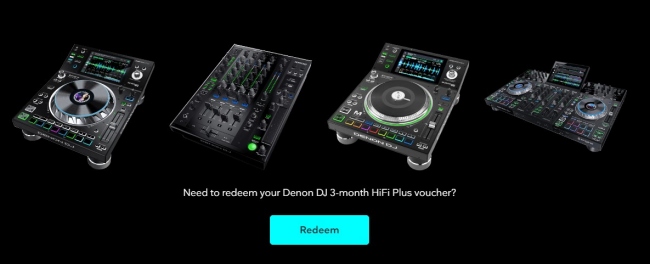
Detailed Page: https://tidal.com/partners/denondj
Step 1. When you receive your Denon DJ product, you can go to its official website and register a new account. Then, follow its instructions to finish all the settings.
Step 2. After that, you will receive a voucher code. You can check it on the email address that you used to register the Denon DJ account.
Step 3. Now you can go to the Tidal website and redeem the code to get the free trial.
3.4 With Swisscom
Good news! Tidal and Swisscom now bring you a special offer to let you get a 3-month Tidal HiFi or HiFi Plus free trial and a 360-day 10% discount. You are eligible for this offer if you are a Swisscom Mobile customer with an active Swisscom Pay service.

Detailed Page: https://tidal.com/partners/swisscom
Step 1. Enter the detailed page listed above. Then scroll down and click the Get Offer button.
Step 2. Decide the subscription plan you want to get and click it. After that, use your credentials to create a new Tidal account.
Step 3. Follow the on-screen wizard to enter your information and the voucher code. Then, you will acquire a free Tidal subscription for the first 3 months.
3.5 With Sony Xperia
Sony Xperia is the world’s first smartphone with 360 Reality Audio decoding to optimize music from Tidal. If you are using this smartphone, you are able to get 3 months of Tidal HiFi Plus trial.

Detailed Page: https://tidal.com/partners/sonymobile
Step 1. Open your Xperia and find a Tidal installer named “TIDAL 3 Months Free” on the home screen. If you don’t see it, go to find it in the app tray.
Step 2. Launch the installer. Follow the on-screen instructions to create a new Tidal account.
Step 3. Tap the Download button so that you will be led to the Play Store. Then tap Install.
Step 4. Once the installation is complete, you can follow the instructions to log in to your new Tidal account and enjoy Tidal HiFi on your Xperia.
Part 4. How to Get Tidal Free Trial 6 Months with Boost Mobile
Some of you may think that 3 months is a short time and want to get free Tidal trial for a longer time. Well, this part can satisfy your needs. If you are a Boost Mobile user, you can follow the steps below to get a Tidal 6-month free trial.

Step 1. Go to the Boost Mobile website and log in. Then, click the Manage My Pand and Add Ons option and choose $0 Tidal 6 Month Trial.
Step 2. Click Now and Go > TIDAL 6 Month Trial and it to your cart. Then submit it for review.
Step 3. After that, you will receive a message. Click the link on it to download the Tidal app and log in to enjoy your Tidal Music.
Part 5. How to Cancel Tidal Subscription
It is great to get a Tidal free trial, but you should notice the end date. Because Tidal will automatically keep the subscription for you. So, if you don’t want to pay an extra fee, you should cancel Tidal subscription before the expires.
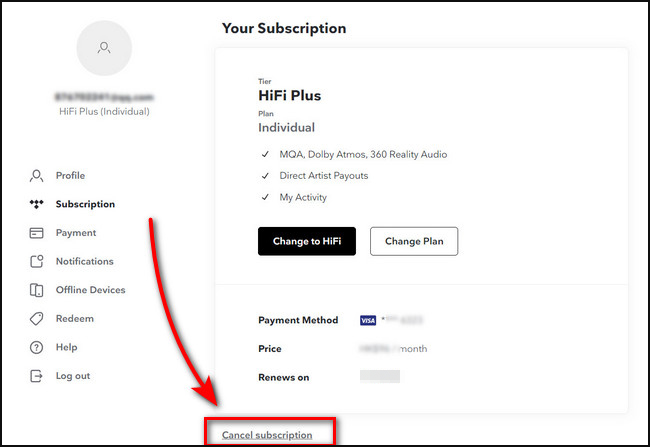
Step 1. Go to tidal.com and head to your account page.
Step 2. Click Subscription at the left bar. Then, you can see all your Tidal plans.
Step 3. Scroll down and hit Cancel subscription.
Part 6. Tip: How to Keep Tidal Music Forever When Free Trial Ends
Since Tidal only offers a free trial to new users, what if you subscribed to Tidal before? Is there any way that can keep your favorite Tidal tracks when your free trial ends? The answer is absolutely yes. Fundamentally, you need to shed the limits of Tidal Music and turn the downloaded Tidal songs, albums, and playlists into general local files. For this purpose, the AudBite Tidal Music Converter is your great helper.
AudBite program is a professional tool that has advanced DRM removal technology. With its help, you can download the tracks, playlists, and albums from Tidal to your computer and store them as local files. Furthermore, you can utilize it to convert the music files to other formats like MP3, AAC, WAV, FLAC, M4A, and M4B. Even though your subscription expires, you can still access the Tidal music on your local computer because you already get the DRM-free file by using the AudBite program.

Main Features of AudBite Tidal Music Converter:
- Download types of music files from Tidal to a local computer
- Support Tidal tracks, podcasts, albums, playlists, and more
- Preserve 100% lossless sound quality and ID3 tags
- Convert Tidal to MP3, AAC, WAV, FLAC, M4A, and M4B
- Download music at 5X faster speed for offline listening anywhere
Step 1 Add Tidal music to AudBite program
Install the AudBite Tidal Music Converter on your computer. When you launch it, the Tidal app on your desktop will open at the same time. Now you can log in and find the music you want to download. To add the music to the AudBite program, you just need to drag and drop it into the program’s main window. You are able to add several tracks at once and convert them in batches.
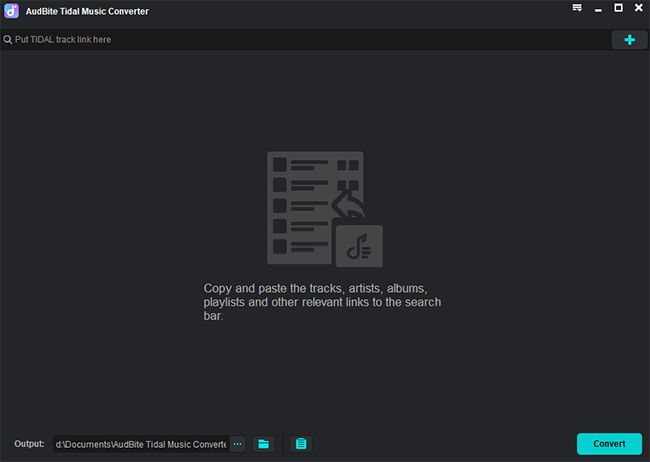
Step 2 Set the output parameters
After you added all the songs, you can customize the output settings depending on your own needs. Click the menu icon at the top right corner, then choose Preferences > Convert. In this tab, you can change the output format and other settings like channel, sample rate, and bit rate.
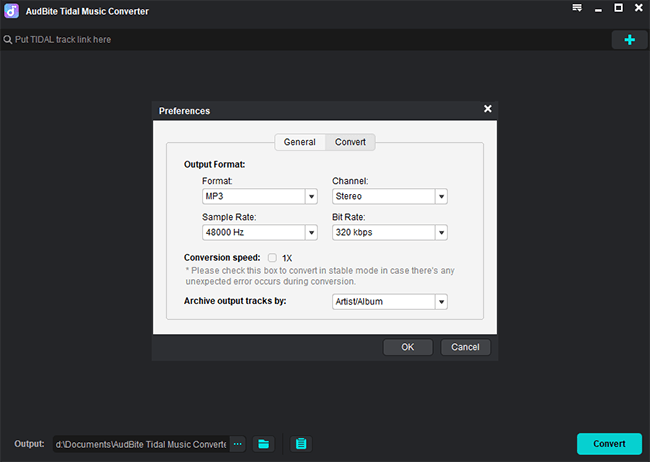
Step 3 Start to download and convert Tidal music
When everything is ready, it’s time to start the process of downloading and converting. Just click the Convert button, and wait for the program to download the music for you. Just a few minutes and you can click the Converted icon to find the location of the downloads on your computer.
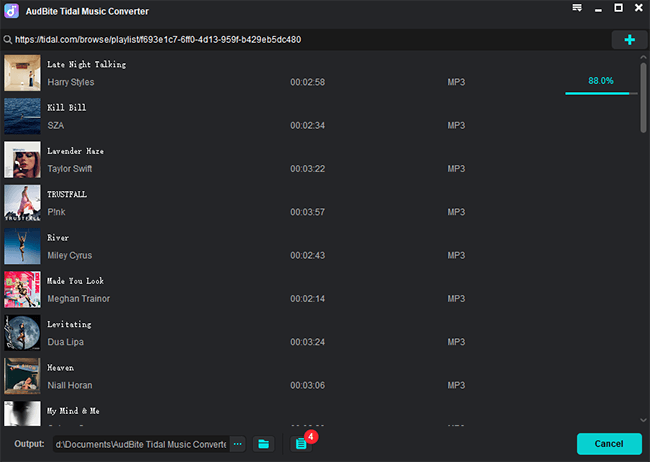
Part 7. Conclusion
As one of the best music streaming platforms, Tidal provides the best music experience for you. If you are a new user of Tidal, you can acquire a 1-month free trial on its website. For a Tidal free trial that lasts 3 or 6 months, you can get with Tidal’s partners, like JLab, Mercedes-Benz, Denon DJ, Swisscom, Sony, and Boost Mobile. If you want to keep the downloaded Tidal music forever, the AudBite Tidal Music Converter is recommended. With its help, you can have uninterrupted playback on your devices freely.


