Spotify is one of the most popular music streaming platforms, offering more than millions of songs to users around the world. If you are a music enthusiast and you want to download Spotify playlist in order to serve as a backup collection and to avoid possible loss, then it’s the perfect choice for you to download Spotify playlist to external hard drive. As a portable device, the external hard drive can help save space and reserve your file safely. In the next content, we will show you the detailed operations to achieve this. You can follow us and have a try by yourself.
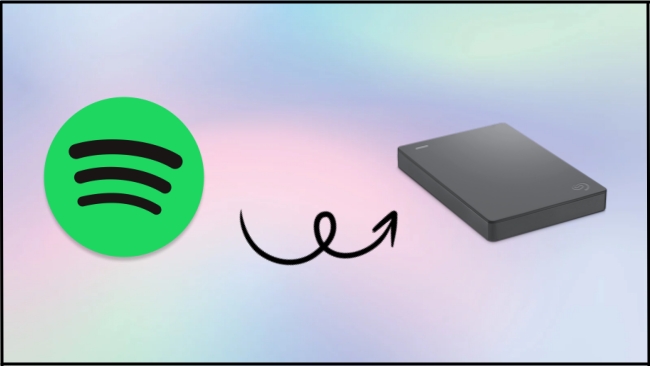
Part 1. What Can You Do with Spotify Playlists on External Hard Drive?
An external hard drive can provide extra space for you so that you can store all your digital content on it. Compared with a USB flash drive, an external hard drive has more storage space and is equally portable. If you have hundreds of playlists that you create carefully in order to play in different situations and moods, then the external hard drive is obviously matched with you. So what can you do with Spotify playlists on an external hard drive? Here are some possible answers.
1. Back up your Spotify music
As we mentioned above, if you have the need to store a large number of playlists and songs with high sound quality, you can download them on an external hard drive as backups. After all, it would be really annoying to lose those playlists that took you so much time to create, due to device damage or other reasons.
2. Remove network limitations
If you like high-quality music, you will know it requires a good internet connection. With the downloaded Spotify playlists on the external hard drive, you can play music without the limitation of the network and never have to worry about a weak signal or sudden shutdown again.
3. Support your long drive
Sometimes you need to drive somewhere far away, or maybe you’re on a road trip, in which case you’ll want to put on Spotify music during the drive. Using an external hard drive is the best way to play Spotify in the car for it neither consumes your phone battery nor uses your phone data.
4. Transfer Spotify playlists to any device
Because of the DRM protection, even if you download a Spotify playlist, you can only play the music in the Spotify app. The downloaded music is cached files, which means you can’t easily copy or move them to other devices or storage locations. However, if you download music to an external hard drive, you can easily move the files and play them on any device.
Part 2. Best Way to Download Spotify Playlist to External Hard Drive
Since there are so many benefits with Spotify playlists on an external hard drive, you may wonder how to download songs from Spotify to a hard drive. Actually, it’s hard to achieve in the official way. Because only with a Spotify premium account, you can download music but you are limited to playback within the Spotify app. According to Spotify’s official requirements, you must go online at least once every 30 days, so Spotify can check if your subscription is still active. When your subscription expired, it will remove your downloaded music and you can’t play offline again.
Due to this restriction, you can’t move your downloaded file to an external hard drive through the Spotify app. However, here is a helpful third-party tool that can help you achieve this. That is AudBite Spotify Music Converter. It is designed specifically for Spotify users to download Spotify songs, playlists, albums, and podcasts. Since it can smartly remove the digital rights management of Spotify music, you can download it even with a free account. What’s more, you can convert the music to other formats so that you can play them on other devices. The supported output formats include MP3, AAC, FLAC, WAV, M4A, etc.

Main Features of AudBite Spotify Music Converter
- Download ad-free songs from Spotify without premium easily
- Convert Spotify music to MP3, AAC, WAV, FLAC, M4A, M4B
- Save Spotify music up to 320kpbs and with ID3 tags retained
- Support downloading Spotify music in batch at 5× faster speed
You can easily download Spotify playlists to an external hard drive through this tool. And we will give you a complete guide on the next content.
Step 1 Select playlists to download
You need to install and launch AudBite Spotify Music Converter first. Then open your Spotify app and log in to your account. Choose the playlist you want to download and add it to this tool. There are two ways you can add your playlist. First, you drag the playlist to the program. Second, you just open Spotify and click “Share” – “Copy link to playlist”, then go back to the program, find the search bar and paste the link, and click “+”. After that, you can see your playlist listed in the window.
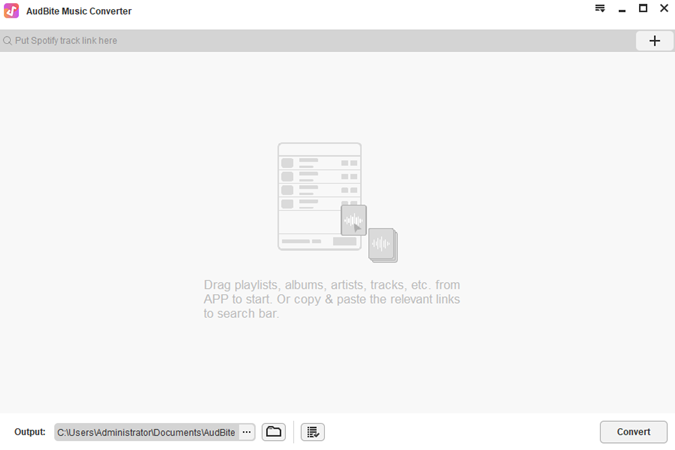
Step 2 Choose output format for external hard drive
Before downloading, you should choose a suitable output format for the playback on the external hard drive. This program default sets the output format as MP3, if you need to change it, you can click the Preferences option under the menu in the top right corner. You can also change the channel, sample rate, and bite rate as long as you want to.

Step 3 Start downloading playlist
Once everything is ready, you can start the process of downloading by clicking the Convert button which locates at the bottom of the interface. Then there will have a process bar on the right of the music to show you how much you have downloaded. Now you have the playlist download on your computer, you can find the file on the Converted section and transfer it to an external hard drive.

Step 4 Transfer playlist to external hard drive
Use a USB cable to connect your external hard drive and your computer. Click This PC on your computer and find your downloaded playlist, then drag it to your external hard drive folder. After saving Spotify music to hard drive, you can enjoy the offline playback handily.
Part 3. Conclusion
It’s really convenient to download Spotify playlist to external hard drive. With the hard drive, you can play music without device and internet connection limitations. This post introduces the best method to help solve your problem of saving Spotify music to hard drive. According to the steps above, I bet you now already know how to use AudBite Spotify Music Converter. You can now download this powerful and functional tool to have a try. If you find this tool helpful, buy it to unlock more functions.


