As we all know, Spotify is a streaming music app, enjoying great popularity around the world. But many of its features can only be unlocked after payment. So many customers are trying to find a Spotify music converter to deal with the subscription problems. However, when you search for such tools on Google, the same types of products will be shown up. Which Spotify music converter you may choose? To help you do a better choice, I choose two typical Spotify music converters – AudBite Music Converter vs TuneFab Spotify Music Converter. Here is some detailed information about them, after you have read this article, you may clearly know both similarities and differences.

Part 1: Similarities of AudBite and TuneFab Music Converters
AudBite Music Converter and TuneFab Spotify Music Converter are well-designed for converting music from Spotify. To some extent, there are many similarities between them.
1. Input Formats
First, both can download and convert Spotify songs, albums, playlists, and podcasts. But one question needs us to notice that only those who purchase audiobooks can make music conversion successfully.
2. Keep ID3 Tags
Retain music metadata and ID3 tags, like name, cover, album, artist, and more.
3. Supported Quantity to Convert
It is known to us that there are some quantity restrictions for Spotify premium users to download songs (up to 10,000 songs for each device and the maximum support is 5 devices). But these two Spotify music converters can convert countless Spotify songs to MP3 within minutes.
4. Sound Quality
Besides, both can get the best quality 320kbps to enjoy Spotify music everywhere.
5. Operation Steps
No matter which music converter, they both have easy steps to convert Spotify music.
Both have detailed and clear procedures to tell users how to use their perspective products.
6. Interface
Moreover, both have a clear and intuitive interface.

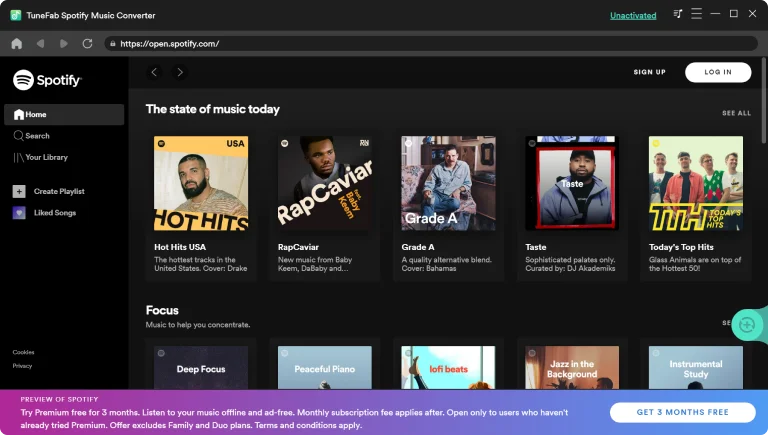
7. Upgradation
Next, both have a free lifetime upgrade and can support the latest version as soon as possible.
8. Improvement
Both frequently release new features, and improvements, and promptly deal with bugs.
9. Full Compatibility
Both work smoothly and flawlessly on both Windows and MacOS.
10. After-sales Service
Once you purchase these two products, both will provide you with a money-back guarantee.
11. Free Trial
Last, both have a free trial, but they have some restrictions, if you want to unlock all the features, you have to buy the product.
Part 2: Differences between AudBite and TuneFab Music Converters
There are no two leaves in the world that are exactly alike. Just as with two products of the same type, although generally similar, there are always differences. Below are some differences between AudBite Music Converter and TuneFab Spotify Music Converter. After you read this part, you will then choose the product that is more suitable for you according to your situation.
1. Conversion Speed
AudBite Music Converter: Windows 5x or Mac 1x.
TuneFab Spotify Music Converter
- Under normal conditions: 5x faster speed.
- Under stable network conditions: 6x faster speed.
2. Price and Guarantee
Compared to these two music converters, both have three price plans for customers to choose from. But in terms of overall, no matter which price plan you choose, the AudBite Music Converter is much cheaper than the TuneFab Spotify Music Converter.
AudBite Music Converter
- Quarterly License: $28.95 (1 PC/3 Months & 3-month free support & update & 5-day money-back guarantee
- Monthly License: $12.95 (1 PC/1 Month & 1-month free support & update & 5-day money-back guarantee)
- Lifetime License: $75.95 (1 PC/Lifetime & Lifetime free support & update & 30-day money-back guarantee)
TuneFab Spotify Music Converter
- 1-Year Subscription: $59.95 (License for 1 PC & 1-Year access to full features & 1-Year free updates & 5-day money-back guarantee)
- 1-Month Subscription: $14.95 (License for 1 PC & 1-month access to full features & 1-month free updates & 5-day money-back guarantee
- Single Lifetime License: $89.95 (License for 1 PC & Lifetime access to full features & Lifetime free updates & 30-day money-back guarantee)
3. Supported Formats
In terms of supported formats, the AudBite Music Converter has more than TuneFab Spotify Music Converter.
- AudBite Music Converter: MP3, AAC, FLAC, WAV, M4A, M4B.
- TuneFab Spotify Music Converter: MP3, M4A, FLAC, WAV.
You can download Spotify playlists to MP3 by using these two music converters.
4. System Requirements
When it comes to system requirements, AudBite Music Converter supports more systems than TuneFab Spotify Music Converter.
AudBite Music Converter
- Windows 11, 10, 8, 7, Vista, XP (32-bit & 64-bit).
- Mac OS X 10.8, 10.9, 10.10, 10.11, 10.12, 10.13 High Sierra, 10.14 Mojave, 10.15 Catalina, 11 Big Sur, and 12 Monterey.
TuneFab Spotify Music Converter
- Windows 7 or later 64bit required.
- Mac OS X 10.11 or higher.
5. Free Trail Version
For their free version, they have different song conversion lengths. The AudBite Music Converter has a shorter length than TuneFab Spotify Music Converter.
- AudBite Music Converter: 1 minute for free.
- TuneFab Spotify Music Converter: 3 minutes for free.
6. Implementation Techniques
As to their implementation techniques, TuneFab Spotify Music Converter supports converting music from its built-in Spotify web player while AudBite Music Converter supports a Spotify desktop app outside the program.
7. Channel
Talking about their perspective Channel, AudBite Music Converter provides you with two choices (1 or 2), you can select one mode according to your own listening taste, while TuneFab Spotify Music Converter doesn’t introduce this function in its product.
8. Output Organized
In terms of output organization, AudBite Music Converter has four modes for you to choose from: None/Artist/Album/Artist & Album, while TuneFab Spotify Music Converter doesn’t show the specific information.
Part 3: Comparison between AudBite and TuneFab Music Converters
In order to give customers a clearer and more intuitive understanding of these two products, I have taken the form of a table to show the subtleties of their two products. After all, only by fully grasping the similarities and differences between the two products can you select the most suitable product for them.
| AudBite Music Converter | TuneFab Spotify Music Converter | |
| Processor | Windows & Mac: 1G Hz processor, or higher | Windows & Mac: 1GHz Intel/AMD processor or above |
| Lossless Output Quality | Yes | Yes |
| Resolution | Windows & Mac: 1024×768 pixels or above resolution | Windows & Mac: 1024×768 display or above |
| RAM | Windows: 512MB or higher of RAM Mac: 256MB or higher of RAM | Windows & Mac: 512MB or higher of RAM |
| Supported input method | Drag or copy links | Drag |
| Sample Rate | From 8000Hz to 48000 Hz | From 22050 Hz to 48000 Hz |
| Bit Rate | From 8kbps to 320kbps | From 128kbps to 320kbps |
| Channel | 1 or 2 | N/A |
| Conversion Speed | Windows 5x or Mac 1x | Windows & Mac: 5x or 6x |
| Input Formats | Songs, Albums, Playlists, Audiobooks, and Podcasts | Songs, Audiobooks, Albums, Playlists, and Podcasts |
| Output Format | MP3, M4A, M4B, AAC, WAV, FLAC | MP3, M4A, FLAC, WAV |
| After-sales service | Yes | Yes |
| Free trial version | One minute | Three minutes |
| Burn Spotify songs to CD | No | No |
| Auto-sharing to others after conversion | No | No |
| Archive Output Tracks | None/Artist/Album/Artist & Album | N/A |
| Supported Spotify Version | The latest Spotify app | The latest built-in Spotify web page |
| Price | Start at $12.95 | Start at $14.95 |
Part 4: Conclusion
After comparing AudBite Music Converter vs TuneFab Spotify Music Converter. You may already know which Spotify music converter you will choose. In general, the two products in terms of functionality and use are doing better. But from the output formats, price, output organization, etc. AudBite Music Converter does better than TuneFab Spotify Music Converter, which is perfect except for the lack of popularity. In short, both products have their own advantages, you just need to choose the most suitable product according to your needs, which is the most important.


