Spotify is admittedly a mainstream streaming music platform that enjoys a high reputation and popularity. Though you can listen to songs with your Spotify free account every day, troubled by ads frequently and required with Internet connection all the time, you probably desire to have offline access to any music tracks without a Spotify premium subscription. To meet this need, a variety of free tools have been created in the market. Among all options, Soundloaders Spotify Downloader is sought-after. If you’re new to this tool and not sure whether it performs well, then this comprehensive review is just what you need. Just follow us to find out more.
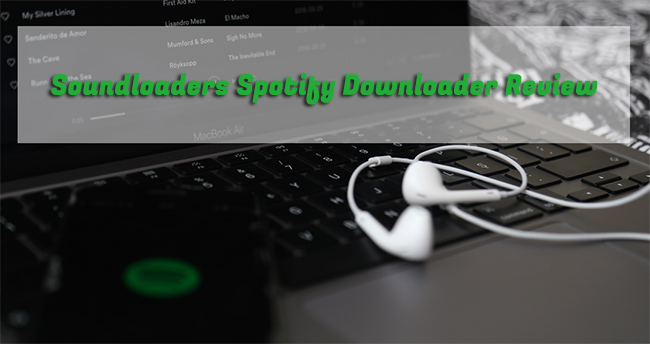
Part 1. What‘s Soundloaders Spotify Downloader?
Soundloaders started as a web-based downloading tool attracting a large group of streaming music users. Now it closed the previous online portal and evolved into a desktop free song downloader available for Windows and Mac operating systems. The download functionality on Soundloaders assists you in instantly finding your favorite music and getting it for offline playback. It can ideally come to rescue, especially when you are in a place without Internet connectivity.
The most commendable aspect of Soundloaders that many users like is its music diversity and clear classification. It enables you to download an unlimited number of songs from Spotify, Apple Music, Deezer, Soundcloud, Bandcamp, Last.fm, Napster, Mixcloud, Reverbnation, YouTube, and YouTube Music. Besides, you can get whatever you’re fond of from Apple Podcasts. In its main interface, each music downloading section is straightforward. Therefore, you can clearly know where to go and what to do next without following a guide.
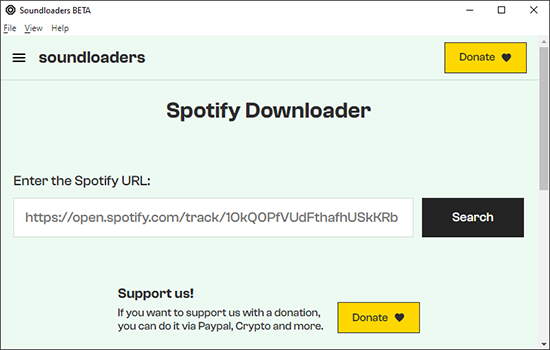
Soundloaders Spotify Downloader is a free tool from Soundloaders’ kit. It’s capable of downloading any song from Spotify and converting them to MP3. To simplify the whole downloading operation, it includes full support for both Spotify desktop app and Spotify web player. Also, it contains all necessary metadata information for the downloaded songs, such as artist, cover image, and release date. Importantly, Soundloaders Spotify Downloader sets no limitations on how many songs you can download as well as how often you can use the tool.
- Free and easy to operate
- Require no Spotify subscription
- No need to sign up and can directly use
- Download and convert Spotify music to MP3 for offline listening
- Maintain metadata information for downloaded songs
- With clear layout and suitable for novices
👍Pros:
- Only support downloading songs, not playlists and others from Spotify
- Download one song each time, which is time-consuming
- Always go wrong when downloading songs
- The audio quality it outputs is not lossless
- Limited output format: MP3 only
- Lack of personalized settings to configure parameters
- This desktop downloading application is not available for mobile phones yet
👎Cons:
Part 2. FAQs about Soundloaders Spotify Downloader
You may have used Soundloaders online downloader before, but what about the latest desktop Soundloaders app? Before installing it, you may have some doubts that make you afraid to use it with confidence. Then you might as well follow us here and learn some frequently-asked questions.
Q1. Is Soundloaders Spotify Downloader Safe?
A: Soundloaders claims itself a secure and safe downloader but it at the same time suggests you to run a virus detection or malware program to better protect your device. If you actually worry about the security issue, you can use some authoritative security testing websites to check if it comes with a high trust rating and whether it’s recommended to use. Also, equip your device with an anti-virus tool.
Q2. Is Soundloaders Spotify Downloader Legal?
A: When use Soundloaders Spotify Downloader, you’d better be mindful of the terms and conditions set by Spotify. Only get songs for personal use. Pay attention to that you should not recreate, publish, or share the downloaded Spotify music with others.
Q3: Why Does the Downloaded Song Always Go Wrong?
A: Soundloaders Spotify Downloader is currently in beta version, which is not mature enough. As a result, the algorithm it adopts can sometimes fail to retrieve the song from Spotify. Sadly, this issue is common and happens to many users. There is no official solution you can resort to.
Q4. How to Fix Soundloaders Not Working?
A: You must be familiar with the “something went wrong” prompt, which always appears in Soundloaders Spotify Downloader interface when the song that you’re seeking is unable to retrieve. Under such a circumstance, you can try the following solutions:
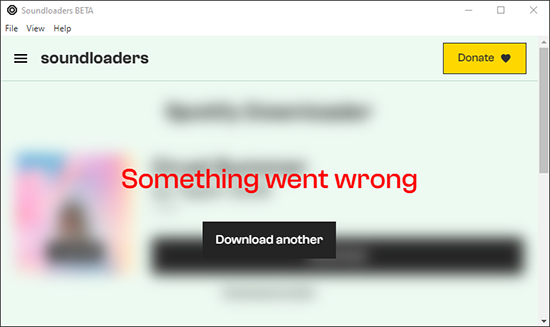
1. Check whether your device is connected to a stable and strong network.
2. Ensure the Spotify URL that you enter into the box is for a song. There is no official support for playlists, albums, podcasts, audiobooks, and others.
3. Try to restart your computer and relaunch Soundloaders Spotify Downloader.
4. Use an alternative, like AudBite Spotify Music Converter, to download anything from Spotify with a high success rate.
Part 3. How to Use Soundloaders Spotify Downloader
You can completely manipulate Soundloaders Spotify Downloader independently. The operation is quite simple and you can take a close at it below.
Step 1: Open your browser and navigate to the official website of Soundloaders Spotify Downloader.
Step 2: According to your computer operating system, choose “Download for Windows” or “Download for Mac“. Finish software downloading and installation.
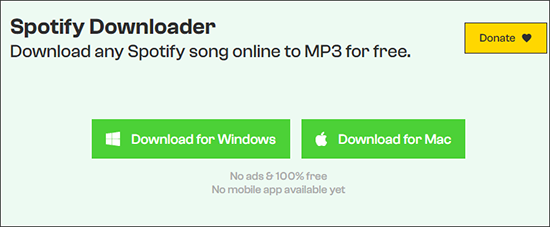
Step 3: Open Soundloaders BETA and click on “Spotify” in its left column to access the Spotify Downloader interface.
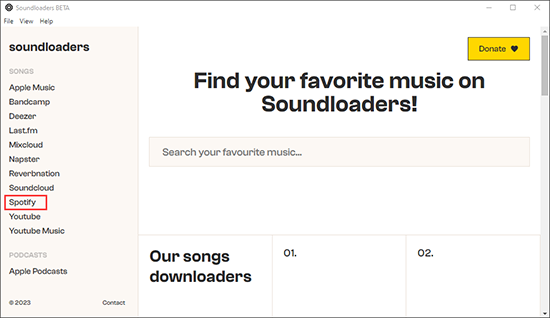
Step 4: Go to Spotify and find your target song. Click on “…” > Share > Copy Song Link.
Step 5: Go back to Soundloaders and paste the song URL into the designated search bar. Simply hit “Search“.
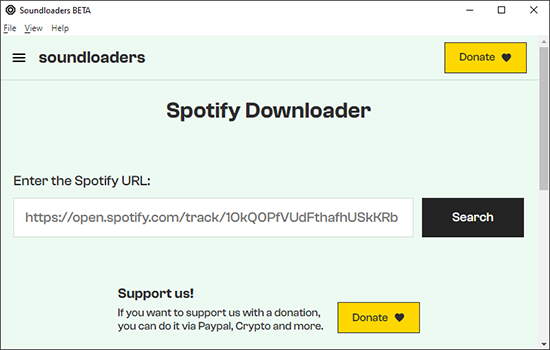
Step 6: The tool will fetch related song information for you to see and you can now click on the “Download” button to download it on your computer’s local folder.
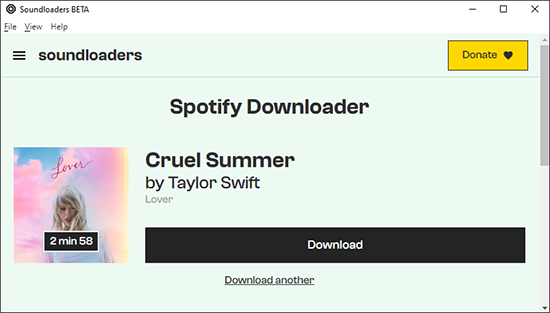
Part 4. Best Alternative to Soundloaders Spotify Downloader
If you’ve tested Soundloaders Spotify Downloader personally, you’ll find that it has some drawbacks, which cannot be fixed in a short time by its official website. In this case, you can take a good alternative – AudBite Spotify Music Converter, into your consideration.
This software, coming with a user-friendly interface and supporting a vast library of high-quality audio content, such as tracks, playlists, albums, podcasts, and audiobooks, is specially designed for Spotify music enthusiasts. It effectively helps you remove stubborn DRM protection, download songs losslessly, and then save them as local files in a format that’s transferable to other devices and platforms, including MP3, AAC, FLAC, WAV, etc. There are no ads between different tracks and no premium subscription requirement. You can easily and quickly convert multiple songs synchronously.

Main Features of AudBite Spotify Music Converter
- Download ad-free songs from Spotify without premium easily
- Convert Spotify music to MP3, AAC, WAV, FLAC, M4A, M4B
- Save Spotify music up to 320kpbs and with ID3 tags retained
- Support downloading Spotify music in batch at 5× faster speed
How to Use AudBite Spotify Music Converter
AudBite Spotify Music Converter delivers an immersive sonic experience for you. Here to get desired music from Spotify, you can first download and install the newest version of this program on your computer. Preinstall Spotify app and then follow the tutorial below to download and convert songs handily.
Step 1 Add Spotify Tracks to AudBite Program
Once AudBite Spotify Music Converter gets launched on your desktop, the Spotify app will auto-open as well. Go forward to Spotify app, sign in with your free account, find target songs, playlists, or anything else you want to download. Simply copy the link from Spotify and afterward paste it to the top search bar of AudBite program. When you click on the “+” button, the track(s) will be fetched and loaded soon in a list for you to check. The other quicker way is drag-n-drop adding.
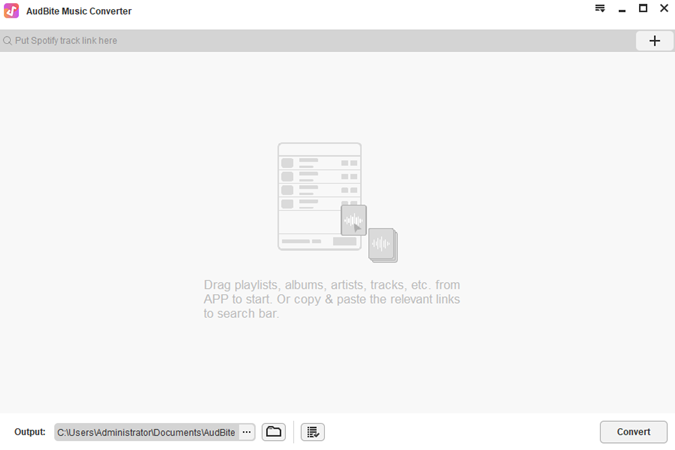
Step 2 Set Format and Configure Parameters
Click on the menu icon at the upper right corner, and you can see Preferences option immediately. Switch to Convert tab, from where you can set an output format, change channel, bit rate, sample rate, conversion speed, and more. Hereafter, confirm your customization by hitting OK button.

Step 3 Download and Convert Music from Spotify
AudBite program can start its downloading process at 5x high speed as long as you click on the “Convert” button at the bottom. It’s intuitive to see the progress bar of each song. Once all items get downloaded, you can check Converted folder in the middle of the interface bottom. Locate your local Spotify music files on computer and play them offline without limitation anytime anywhere.

Part 5: Detailed Comparison: Which One Is Better?
You have a general understanding of Soundloaders Spotify Downloader and its alternative. If you want to take full control of your music listening experience, check this detailed comparison chart and quickly know what differences between them.
| Soundloaders Spotify Downloader | AudBite Spotify Music Converter | |
| Supported Spotify Music | Spotify songs | Spotify songs, playlists, albums, podcasts, audiobooks |
| Output Format | MP3 | MP3, AAC, FLAC, M4A, WAV, M4B |
| Downloading Speed | 1x | 5x |
| Batch Conversion | x | √ |
| Maintain ID3 Tags | √ | √ |
| Lossless Audio Quality | x | √ |
| Customize Parameters | x | √ |
| Downloading Success Rate | Low | 100% |
| Security | Low | High |
| Supported OS | Windows & Mac | Windows & Mac |
| Price | Free | Free trial version & purchase starts at $12.95 |
Final Verdict:
This Soundloaders Spotify Downloader in-depth review undoubtedly clears some misgivings from your side. Obviously, this tool is simple and easy for non-tech-savvy individuals to navigate and utilize. However, judging from program stability, security, downloading success rate, and more aspects, it’s not good enough. Though it can be used for free, the user experience cannot be guaranteed and there is a big issue urgently pending to solve. If you pursue lossless sound quality and a high success rate, then the AudBite Spotify Music Converter is unmissable.


