Just like the slogan that goes: Music makes one. Indeed, we have witnessed the booming growth of the music industry in the last decade. More and more musicians, producers, and music programs are coming out and gaining worldwide popularity. And the music app, Spotify, is not an exception.
Aside from enjoying the music on your own, you may also want to share your favorite songs with your friends. Even far away, Spotify allows you to do this through Spotify group session. If you haven’t used this feature before, you can then continue reading since we will show you how to share Spotify music via a remote group session.

Part 1. FAQs about Spotify Group Session
Before we go further to talk about how to join a group session, you can get into more details about group session on Spotify to eliminate your possible confusion.
Q1. What is a Spotify group session?
A: The Spotify group session is a feature connected to sharing and controlling music. At first, it only allowed up to five Spotify Premium users to share control over the song in the same place. Now, there will be no restrictions in place, and the number has increased to seven. Even though at a long distance, users in a group session can listen to and control the same music at the same time. In a word, it is often used to share music with others.
Q2. Can two people listen to Spotify at the same time?
A: Yes. If you want to listen to Spotify with your friends or family members at the same time, you can choose to start a Spotify group session. You can invite up to seven persons to join a group session.
Q3. Does everyone need Spotify Premium for a group session?
A: Yes. The group session feature is only for Spotify Premium users. So, to join a Spotify group session, even though you are not the “host” of the group, you have to be a Premium subscriber as well.
Q4: How to do a group session on Spotify on PC?
A: You should keep in mind that the Spotify group session feature is only available on mobile devices. So, if you want to share Spotify music with others on a PC, you should try to use some other tools or platforms to help you. Discord, JQBX, Rave, and AmpMe are all feasible alternatives.
Part 2. How to Start a Group Session on Spotify [Official]
To start a group session, as we said before, all the members should join the Spotify Premium plan. Below is the guidance on how to do it.
Step 1: Open Spotify on your mobile device. And choose to play a random song.
Step 2: Open the Now Playing page. And then tap the Devices Available icon at the bottom of the screen.
Step 3: Scroll down to tap Start a remote group session. And select Invite friends. You can share the invitation link through messages, mail, and more.
Step 4: Wait for others to join. Then have fun enjoying the music with your friends together.
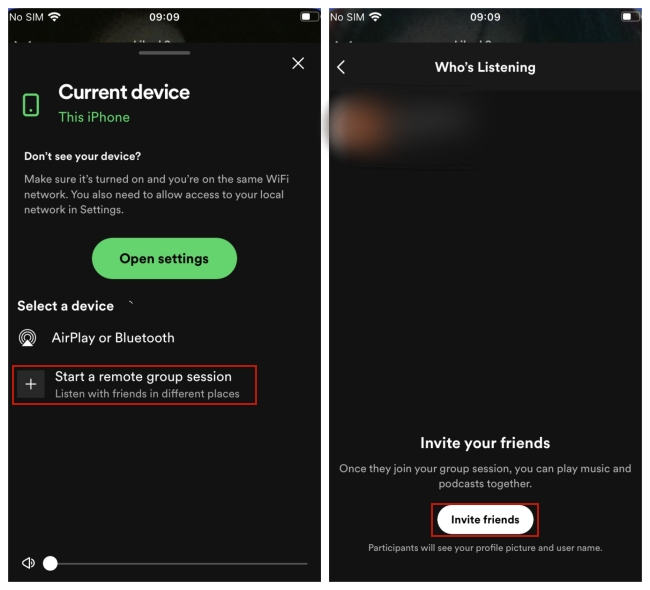
Part 3. How to Share Spotify Music with Friends without Premium
With the method above, you can easily start a group session. But what if there are more than 7 people who want to join a group session in sharing Spotify music? What if not all of them have Premium certificates? Is there a way out?
Yes. Have a look at the powerful tool, AudBite Spotify Music Converter. The software will assist you to download Spotify music from the Spotify app and convert the audios into MP3, WAV, FLAC, or more without a Premium account. Removing the DRM protection from Spotify songs, it can keep the high quality of audio files at the same time.
After the conversion is finished, you can play music on your device with your friends casually, be it a computer, iPhone, or tablet. Or you can transfer the music to your friends who are not nearby, allowing them to have fun along with you. What’s more, you can even send music to your TV for a better listening experience, such as Samsung TV, Toshiba TV, and Hisense TV.

Main Features of AudBite Spotify Music Converter
- Download ad-free songs from Spotify without premium easily
- Convert Spotify music to MP3, AAC, WAV, FLAC, M4A, M4B
- Save Spotify music up to 320kpbs and with ID3 tags retained
- Support downloading Spotify music in batch at 5× faster speed
Step 1 Import Spotify Songs to AudBite Software
Launch to open AudBite Spotify Music Converter on your desktop. Then choose the songs/albums/playlists that you want to share with others on Spotify. Right-click on them and select Share > Copy Link. Now paste the link to the AudBite program and click “+”. The program will recognize the audios and display the song information respectively on the screen.

Step 2 Set Up Before Conversion
Click Menu > Preferences. Then on the pop-up window, click Convert. You can choose MP3, AAC, WAV, or more under the Format option. To enjoy the most of the music, choose 48000 Hz under Sample Rate and 320 kbps under Bit Rate. Also, you can change the default 5x conversion speed to 1x. When you finish setting them up, click OK and return to the main interface.

Step 3 Get to Converting Spotify Music
Click on the Convert button on the program’s main interface. Then the program will start to download and convert the songs for you. After the process is completed, click the Converted icon at the bottom of the program, and you will see the files saved locally. Then you can choose to play music on your computer or copy them to other devices to enjoy them with your friends.

Part 4. Conclusion
Following the two methods above, you will successfully share Spotify music with your friends even though you are in different places. Compared with AudBite Spotify Music Converter, Spotify group session requires a Premium account and has a limit on the number of members, which will cause inconvenience to you. So, why not try the AudBite software instead? Within simple steps, you can fully listen to Spotify music offline with few limitations.


