Q: “I’m a big fan of Serato DJ, I have been using it for ages, I recently came to know about Spotify and it’s really amazing. I’m looking for a way to download my favorite playlists and songs to use Spotify with Serato DJ software for my non-stop music mixing.“
Including the above question, a majority of Serato DJ application users have similar questions. If you are new to Serato DJ software, you may be in disarray and don’t know how to add Spotify music to Serato DJ software. Despite having the largest music library, Spotify doesn’t allow any third-party application to integrate and use its music directly. So, how can you DJ with Spotify? Follow us to make it easy. You can therefore unleash your creativity and produce music that hits the heart, impressing people and giving them an extreme sense of rhythm.

- Part 1. FAQs about Serato DJ and Spotify
- Part 2. How to Download Spotify Music for Serato DJ
- Part 3. How to Add Spotify Music to Serato DJ
- Part 4. Conclusion
Part 1. FAQs about Serato DJ and Spotify
Q1: What are Serato DJ Pro and Serato DJ Lite?
A: Serato is famous for creating DJ and music production software. It mainly consists of Serato DJ Pro (previously named Serato DJ) and Serato DJ Lite (previously named Serato DJ Intro). Both of them are developed to help users manage, transform, and mix audio.
Serato DJ Lite was released as a free entry-level product. The target users are non-tech-savvy beginners, so it comes with basic functions.
Serato DJ Pro was developed mainly for audio professionals, which is feature-rich, including Record, Key analysis, Slicer, Beat jump, Quantize, Day Mode, and more.
Q2: What streaming services work with Serato DJ?
A: Serato DJ includes support for music streaming services, covering Beatsource Streaming, Beatport Streaming, SoundCloud, and Tidal. Handily, you’re able to access the expansive catalog of open-format music, create, and edit your own playlists with the greatest freedom.
Q3: Can I use Spotify on Serato DJ?
A: No. Spotify has actually terminated access to 3rd-party DJ software, including Serato DJ. As a result, the tracks protected by digital rights management come with no compatibility with Serato DJ, meaning that you cannot directly stream your Spotify music on this software. However, you can first remove DRM protection from your Spotify music by using the music converter below and then transfer copyright-free audio files to your DJ software.
Q4: What file types can Serato DJ support?
A: Serato DJ can support different file types and you can check what they are for different software here.
Serato DJ Lite: MP3, .OGG, .AAC, .M4A, .ALAC (Mac & Windows 10 only), .FLAC, .AIFF, .WAV, .WL.MP3
Serato DJ Pro: .MP3, .OGG, .ALAC (mac & Windows 10 only), .FLAC, .AIF, .WAV, .WL.MP3, .MP4, .M4A, .AAC (mac only)
Part 2. How to Download Spotify Music for Serato DJ
Suppose Serato DJ software gives no support for DRM-protected audio, you have to get your Spotify music locally by getting rid of its protection. In this case, AudBite Spotify Music Downloader could be a good option. It stands out because of its notch-quality music conversion. It is an effortless Spotify music converter to download Spotify songs, albums, playlists, podcasts, and audiobooks to MP3, AAC, WAV, M4A, FLAC, and M4B.
AudBite software remains the effortless, powerful, and easiest Spotify downloader in the market. As a high-speed converter for Spotify music tracks, it is compatible with Windows and Mac computers with an easy-to-use interface and 5x fast conversion speed. It helps users get whichever song easily for offline playback anywhere anytime. Importantly, it ensures the best listening experience with lossless quality.

Main Features of AudBite Spotify Music Converter
- Download ad-free songs from Spotify without premium easily
- Convert Spotify music to MP3, AAC, WAV, FLAC, M4A, M4B
- Save Spotify music up to 320kpbs and with ID3 tags retained
- Support downloading Spotify music in batch at 5× faster speed
- Play Spotify music on rekordbox, Serato DJ, and more audio editors
It’s a simple way to download and convert Spotify content, including your favorite songs, playlists, albums, podcasts, and audiobooks to MP3 and more popular formats using this tool. You can adjust the bit rate, audio channel, and sample rate as you like. Then you can import Spotify songs to DJ software for mixing new tunes. Following the below-given steps, you can easily download music from Spotify in the way you like.
Step 1 Select Spotify songs to download
Download and install AudBite Spotify Music Converter from the official website then launch it on your computer. The Spotify app will be loaded automatically and find the target track you want to download. Drag the track to the converter’s main interface or paste the track’s URL into the search box for loading the track.

Step 2 Configure the output audio parameters
Click the menu bar > Preferences option and then switch to the Convert tab. You can set the parameters for the output audio in the pop-up window. Here you can select the output format, channel, bit rate, and sample rate as per your choice. Currently, AudBite software supports six formats including MP3, AAC, FLAC, WAV, M4A, and M4B.

Step 3 Download Spotify music to Serato DJ supported format
Now, click on the Convert button to start converting and downloading music from Spotify. Once receiving the command, AudBite Spotify Music Converter will soon save the converted Spotify songs to your computer. After conversion, you can view the downloaded music tracks in the history library.

Part 3. How to Transfer Spotify Music to Serato DJ Software
Now you have downloaded music from Spotify to your local computer. It’s time to import files to Serato DJ. There are some approaches you can use to make it. Let’s check out what they are if you are new to Serato DJ.
3.1 How to Use Spotify on Serato DJ via Importing Music Files
The most straightforward way to add downloaded Spotify music from your local folder to Serato DJ software’s library is by using the Files button. Here are the steps to follow.

1) Open Serato DJ software on your computer and go to “+” to create a Crate.
2) Now click on the Files button at the top to open the files panel on Serato DJ. In the left column, you can see different locations on both your computer’s internal hard drives and external drives. Simply navigate to the location where your downloaded Spotify music files save in.
3) Drag desired music files or the whole folder to the All… icon on the Serato DJ application.
4) After file import, you can start to mix music in this DJ software.
3.2 Add Spotify Music to Serato DJ via Direct Drag-n-drop
You can run Serato DJ software on your computer. Go to Windows Explorer on PC or Finder on Mac, and locate the folder you store the converted Spotify music. Drag and drop Spotify music directly to the creates view of Serato DJ software. By doing this, a crate will be created immediately.
3.3 How to Import Spotify Music to Serato DJ via iTunes
Serato DJ software permits you to import music from your iTunes library. You can enable this feature under the Setup screen. Next, click on Library + Display tab, and check the box of Show iTunes Library.
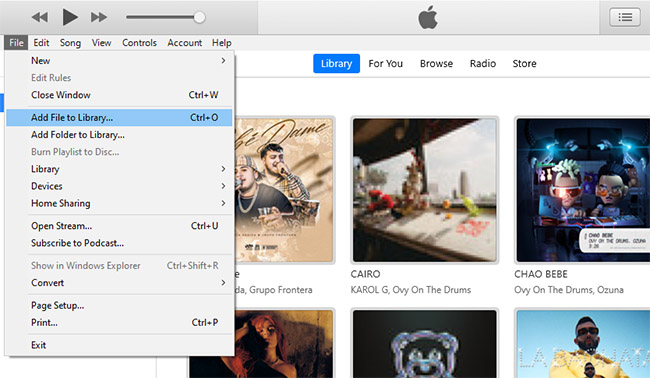
1) Get iTunes launched on your computer and go for File > Add File to Library… or Add Folder to Library… to find the location of your downloaded Spotify music. Choose a folder or file for adding to iTunes with the Open button.
2) Head to Edit > Preferences > Advanced tab to check Share iTunes Library XML with other application option.
3) Return to Serato DJ software and click on Library to find your Spotify music from the iTunes library.
Part 4. Conclusion
Without Spotify’s support, music mixers and DJs found it tough to use Spotify music with DJ software. However, after learning how to add Spotify music to Serato DJ here, you can get any music from Spotify and import them into Serato DJ software for mixing. The above-confirmed technique proves itself the best, simplest and effortless, so you can by no means prevent DJing and music creation.


