AllToMP3 is an open music downloader, and you can use it to convert music from Spotify, YouTube, SoundCloud, and Deezer to MP3 format for free. However, it has many drawbacks that have not been fixed, which disappoints many users. As time goes on, you have no desire to use it anymore. So, you may want to know whether an AllToMP3 alternative exists. The answer is yes. So, I will list all alternatives to AllToMP3 in this post, and you can adopt any one according to your own needs. Let’s go.

Part 1: AllToMP3 Review: What Should You Pay Attention to?
AllToMP3 is a free music downloader that allows you to convert music from Spotify, YouTube, Deezer, and SoundCloud to MP3. It supports Mac, Windows, and Linux operating systems and can preserve metadata information such as artist, album, and title. But the sound quality being converted is lower than the source one. Indeed, it was a good music converter in the past, but it is forced out of the market for some problems in itself. Now, I will analyze its advantages and disadvantages comprehensively.
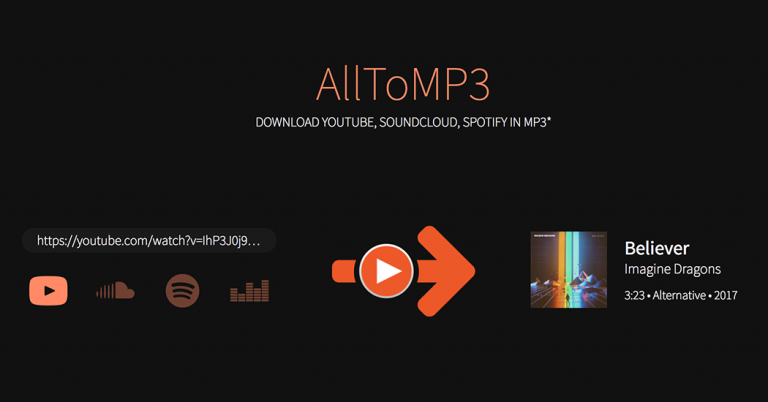
1.1 Advantages of AllToMP3
As a popular music downloader in the past, it must have some strengths for you to use it. Below are its pros when I use it to convert Spotify music to MP3 format.
1) Easy to use. You just need to copy the Spotify song link to the Search bar. Then the song is downloaded in your Music file on your computer.
2) Multiple languages are supported. Except for English, it also supports Finnish, Arabic, Russian, and Japanese.
3) Support different music platforms. You can convert and download music from YouTube, Spotify, SoundCloud, and Deezer, which are mainstream streaming music services that most users like.
4) Free of use. You don’t need to pay for it to convert Spotify music to MP3 format.
1.2 Disadvantages of AllToMP3
Every coin has two sides. Except for its pros, it has many weaknesses that can’t be ignored.
1) Slow conversion speed. When you want to download several Spotify songs at one time, you need to wait for a long time. It sometimes even doesn’t respond at all.
2) The link is invalid. Sometimes, this program doesn’t work and the link to one song cannot be fetched from Spotify successfully.
3) Small interface window. The window is too small to see clearly, which is not user-friendly.
4) Cause sound quality losses. When converting, it can’t assure the sound quality is as high as Spotify.
5) Easy to crash. Before downloading, it is easy to crash and force you out of the window., which is terrible.
Above are the pros and cons of the AllToMP3 that I conclude for you, then you can decide whether use it today or not.
Part 2: Best Alternative to AllToMP3 – AudBite Spotify Music Converter
Don’t want to wait for AllToMP3 to make updates and fix all bugs? Here the best AllToMP3 alternative is recommended to all of you – AudBite Music Converter. It is a Spotify music converter that can not only convert Spotify music to MP3, but also can convert it to FLAC, M4A, M4B, AAC, and WAV formats.
Besides, it can keep the sound quality as high as the original songs. In addition, it supports downloading Spotify music in batch at 5x speed, and it can retain the metadata of Spotify songs when converted. Moreover, songs, playlists, albums, podcasts, and audiobooks are all supported to download both for free and premium users. Most importantly, it is stable and can always work, with no need to worry it will crash. When downloading all Spotify music to your computer, you can listen to it on multiple players online and offline.

Main Features of AudBite Spotify Music Converter
- Download ad-free songs from Spotify without premium easily
- Convert Spotify music to MP3, AAC, WAV, FLAC, M4A, M4B
- Save Spotify music up to 320kpbs and with ID3 tags retained
- Support downloading Spotify music in batch at 5× faster speed
Step 1: Download and Copy Spotify Links to AudBite Music Converter
Download AudBite Music Converter and launch it. Drag or copy Spotify links to its download center.
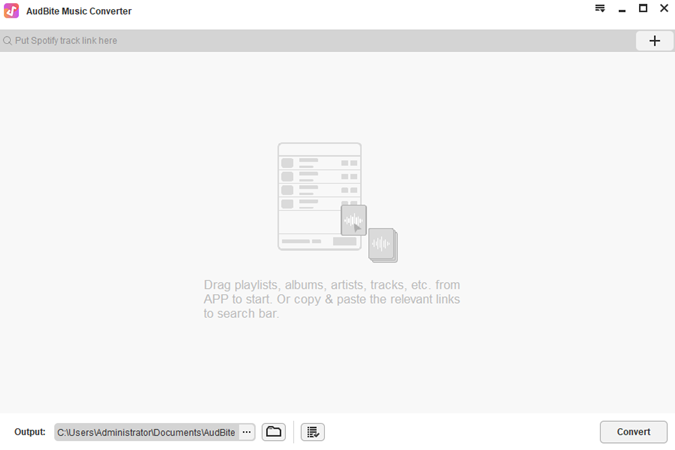
Step 2: Set MP3 Output Format for Spotify Music
Click the Menu button and find the Preferences. Then click it, and the window will pop up. Set the Format as MP3 first, and other settings can be set according to your heart. Then click the OK button.

Step 3: Convert Your Chosen Spotify Music
Click the Convert, then all Spotify music that you choose will appear in this interface. Wait for seconds, then your Spotify music will be converted and downloaded to your computer. Then you can enjoy Spotify music anytime and anyplace.

Part 3: 6 Common AllToMP3 Alternatives to Convert Spotify to MP3
Since you know AllToMP3 can’t satisfy your needs anymore for its serious problems, you want to find some alternatives to AllToMP3 for converting Spotify music. I collect some great tools for you intentionally. I hope it will be helpful for you.
Alternative 1: Spytify
Spytify is a recorder for Spotify and it can record Spotify audio without ads and with metadata. It can convert what it records from Spotify to WAV or MP3 formats, which means you can use this tool to listen to Spotify music.
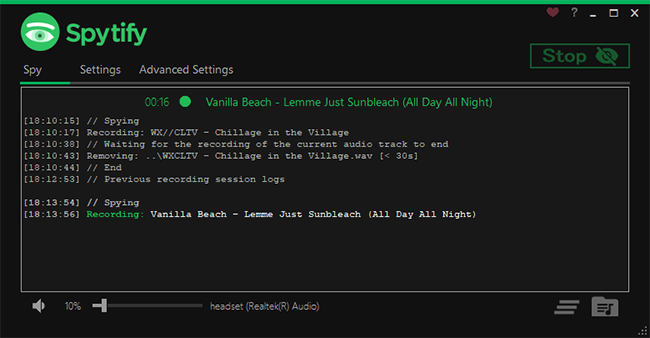
- 100% fit the music that you listen to on Spotify.
- With media tags and album cover.
- With the same quality that Spotify outputs.
Pros:
- Run on Windows only.
- Record other sounds at the same time when recording Spotify music.
Cons:
Alternative 2: SpotiFlyer
SpotiFlyer is a free music downloader, and you can download music from Spotify, Gaana, SoundCloud, Jio-Saavn, and YouTube to MP3 via it. It supports MacOS, Linux, Windows, and Android operating systems. The quality of the downloaded Spotify music is around 128kbps. You can download and register an account on this app to replace AllToMP3 to convert Spotify to MP3 format.
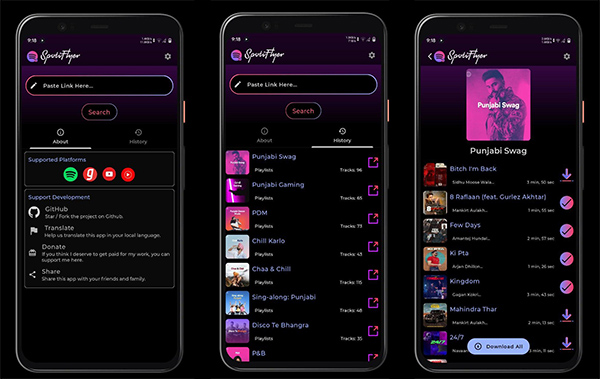
- Clear interface and easy to use.
- Completely free to download.
Pros:
- Need another tool’s assistance when converting Spotify music.
- Cause sound quality losses.
Cons:
Alternative 3: Audacity
Audacity is a free and open audio editor and recorder. You can use this tool to record Spotify music on your computer and edit it. And it can export what you record from Spotify to different file formats including MP3 format.
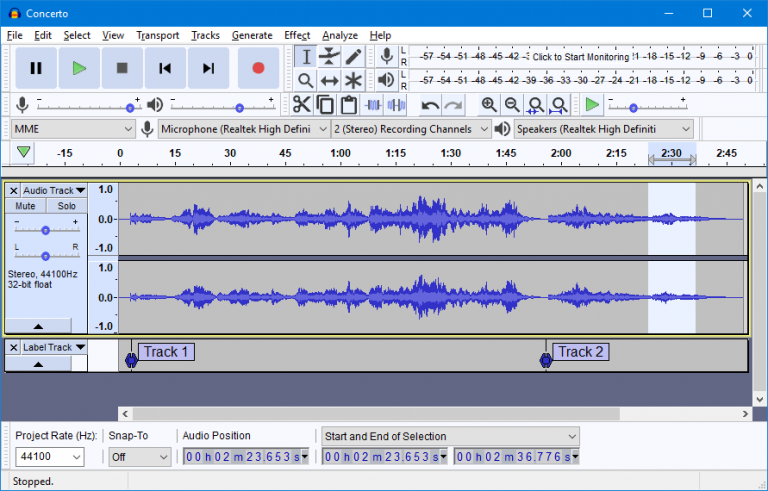
- Support Spotify resource recording.
- It is free when recording and editing.
- Friendly-use interface and multiple tracks.
Pros:
- With low sound quality when converting.
- Real-time recording.
- Batch recording is not supported.
Cons:
Alternative 4: Soundloaders
Soundloaders is a free Spotify downloader that allows you to download any Spotify song online to MP3. You just need to copy the Spotify URL to the search bar and click the Download button. Then you can listen to this Spotify song for free.
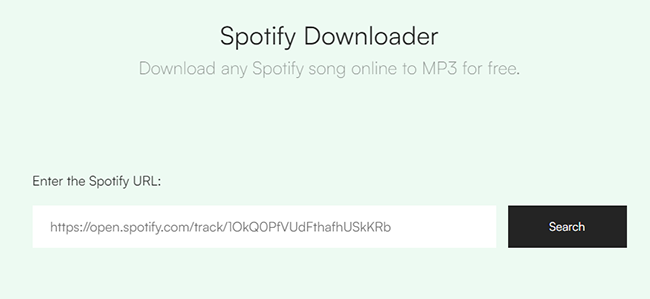
- Clear interface and easy to use.
- Retain the original information with ID3 tags.
Pros:
- Slow download speed.
- Can’t download multiple Spotify songs one time.
- Lower sound quality than the source one.
Cons:
Alternative 5: SpotifyMate
SpotifyMate is a free Spotify song downloader online. You can download Spotify tracks, albums, and playlists in MP3 format by inputting links of songs to them. It can save a better sound quality compared to other tools and it supports Android and iOS operating systems.
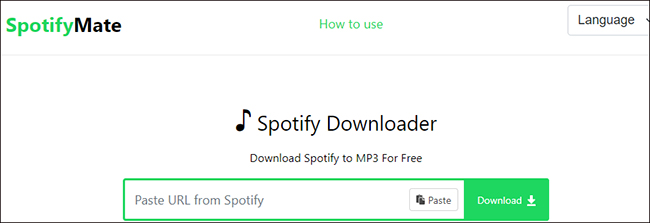
- Stable and easy to use.
- Download Spotify music free without limits.
- Support phones, computers, and tablets.
Pros:
- The quality is low.
- Only can save to MP3 format when downloading Spotify music.
- Need to see ads before downloading.
Cons:
Alternative 6: Spotify-downloader
Spotify-downloader is a web page of Spotify. You can download albums, tracks, and playlists from Spotify for free. You need to copy links from the Spotify app and paste the link into the search bar. Then click the Submit button. When downloading, the songs that you choose can also be preserved in form of a ZIP file.
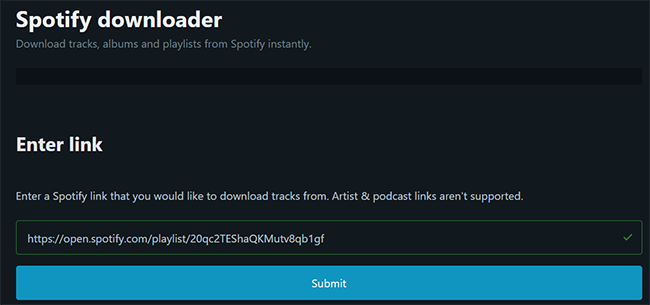
- Clean interface and easy to use.
- Support downloading tracks, albums, and playlists.
Pros:
- Download Spotify music one by one.
- With ads on the screen.
- Speed to download is slow.
- Save downloaded music with its website name.
Cons:
Part 4: Conclusion
You may know all AllToMP3 alternatives after reading this post. For each alternative, I have listed their respective advantages and disadvantages so that you can clearly and quickly understand them and make a choice. But if you want to find a perfect alternative to AllToMP3, you can try to use AudBite Music Converter that I mentioned above.


