Spotify is now a go-to music platform for millions of users. Since it allows users to access music on the go and listen to them whenever they want, Spotify can attract more and more customers. You just need to download this music streaming application, sign in and tune in to your favorite songs. If you want to download Spotify songs, you will be able to do that if you have a Spotify Premium account.

So, what happens to those who don’t have the premium account, particularly, those who are using the free account? For them, a good method to use is Spotify Deezer Music Downloader. It’s a great way to download Spotify music for free. But along with explaining how to use Spotify Deezer Music Downloader, we will also share one alternative. Let’s find out the details below.
- Part 1. How to Use Spotify Deezer Music Downloader
- Part 2. AudBite Spotify Music Converter – Best Alternative
- Part 3. How to Download Spotify Music without Premium
- Part 4. Common Alternatives to Spotify Deezer Music Downloader
Part 1. How to Use Spotify Deezer Music Downloader
The first thing you need to know about Spotify Deezer Music Downloader is that it is not a tool to download, rather is a Chrome extension. You will find it in the Chrome web store. Once the tool is installed, you can download songs from Deezer and Spotify without any hassle. Even though it works for most Spotify and Deezer songs, it has a few disadvantages. Let’s talk about the cons a bit later. Here’s how to use Spotify Deezer Music Downloader.
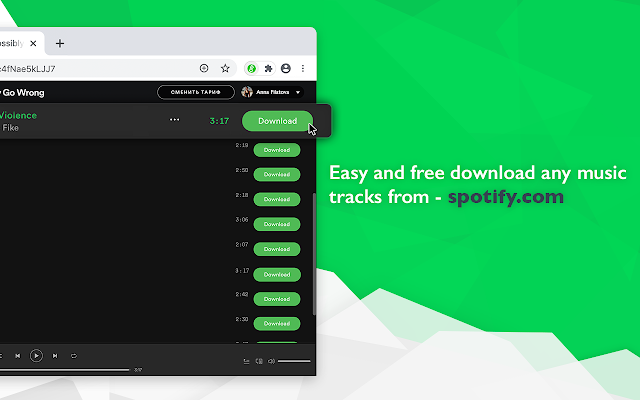
Step 1. Go to Chrome web store and search for Spotify Deezer Music Converter.
Step 2. Once you find it, add it to your Chrome browser then launch it.
Step 3. Navigate to launch the Spotify web player.
Step 4. Once you find the song that you want to download, click on the Download button and the song will be downloaded.
As we said, this Chrome extension comes along with a few cons. It crashes often and doesn’t offer high-quality sound. Most of the downloaded songs will have incomplete metadata. And it can download the songs individually and not in batches. Finally, the download speed is slow. Seeing the cons, it is better to look for an alternative to Spotify Deezer Music Downloader, which we will cover in the next part.
Part 2. AudBite Spotify Music Converter – Better Alternative
Unlike Spotify Deezer Music Downloader, there is an alternative that will make downloading Spotify songs easy for you. The recommended tool to use is AudBite Spotify Music Converter. This is a professional music converter and can let you do batch conversion of songs at a relatively faster speed than Spotify Deezer Music Downloader. Being a powerful tool, it allows you to retain ID3 tags and metadata. Moreover, the songs can be converted to multiple audio formats, such as MP3, M4B, AAC, FLAC, WAV, and AAC.
Once the songs are converted and downloaded, you can play them on any device you want. Well, that’s what sets AudBite Spotify Music Converter apart from Spotify Deezer Music Downloader. Because of its advanced decryption technology, the songs are able to retain their lossless audio and ID3 tags, which will include the genre, track name, album, artist, and more. Using AudBite Spotify Music Converter is convenient as well and you don’t need to have any technical knowledge to start using it.

Main Features of AudBite Spotify Music Converter
- Download ad-free songs from Spotify without premium easily
- Convert Spotify music to MP3, AAC, WAV, FLAC, M4A, M4B
- Save Spotify music up to 320kpbs and with ID3 tags retained
- Support downloading Spotify music in batch at 5× faster speed
Part 3. How to Download Spotify Music without Premium
Visit the official website of AudBite Spotify Music Converter and download the tool on your Windows or Mac computer. After that launch the tool to start following the rest of the steps. Then you can download your favorite songs from Spotify without a premium account.
Step 1 Upload Spotify songs to download
Now that the music converter is launched, you need to go to browse through Spotify’s library and start looking for the songs that you want to download. Once you find it, drag or drop Spotify songs to the interface of AudBite. Alternatively, you can copy the URL of the Spotify song and paste it into the search box.

Step 2 Customize the audio output and parameters
Go to click the menu tab and choose the Preferences option to customize the audio parameters. You can change the audio output format, sample rate, channel, and bit rate. You can also select the output folder where you want to save the downloaded songs.

Step 3 Download and convert music from Spotify
Finally, click the Convert option to begin the conversion process. The songs will be converted at 5× speed and you can find the songs in the destination folder of your computer that you have chosen earlier. Simply click the Converted icon to view the downloaded music tracks.

Part 4. Common Alternatives to Spotify Deezer Music Downloader
4.1 Audacity
Audacity is a good alternative to Spotify Deezer Music Downloader. It is a powerful audio recording tool and it is free. It is compatible with Windows, macOS and Linux systems. You can use it to rip music from Spotify.
How to use it:
- Install and open the Audacity on your computer.
- Open Spotify and start playing a song.
- Touch on the red recording button, and Audacity will start to capture Spotify tracks.
- After finishing, please hit on the Stop button. Then you can edit the audio tracks you want.
- Click File > Export > Export as MP3 > or Export as WAV to keep Spotify music.
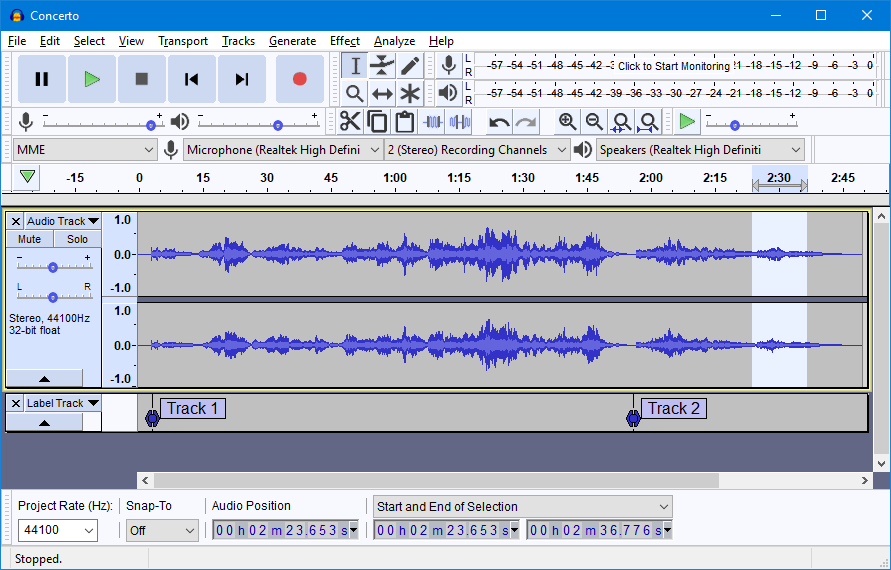
4.2 AllToMP3
AllToMP3 is a desktop software that can convert music from YouTube, SoundCloud, Spotify and Deezer to MP3 format. It’s compatible with Windows, Mac and Linux systems. This tool can help you download playlists, albums or tracks from Spotify completely free.
How to use it:
- Install and launch the AllToMP3 on your computer.
- Open Spotify and find the track or playlist you want to download.
- Right-click the track or playlist, then choose Share > Copy Song/Playlist Link.
- Paste the link to the search bar in AllToMP3.
- Press the Enter button on your keyboard to start downloading.

4.3 HUB Spotify Downloader
If you don’t wanna download software, you can choose to use an online service like 4HUB Spotify Downloader alternatively. It is a free website that can be used for converting Spotify music to MP3. You only need to copy and paste the URI of the song and click the Download button.

Conclusion
Spotify Deezer Music Downloader surely lets you download Spotify songs. However, many users have complained about the problems they have faced while using it. That’s why you can consider an alternative if you want to download Spotify songs without any issue. Hence, AudBite Spotify Music Converter could be a good option for you, and with it, you can download music from Spotify without Premium.


