Nowadays, more and more young people start to use streaming music services to listen to music. And Spotify is one of the most popular platforms, which gives users all over the world millions of songs and other content to enjoy. Spotify has two plans, free and premium. The free account has play limitations, such as shuffling all your playlists and allowing you only skip 6 songs per hour. Also, you can’t download songs with a free account. You need to subscribe to premium to download music for offline playback. But if you only have a free account, you don’t need to worry, this post will show you how to listen to Spotify offline without premium. You can follow the detailed guide to solve your problem.

Part 1. Can I Listen to Spotify Offline without Premium?
Most Spotify users know that only Spotify subscribers can download music for offline playing. And all the songs you download have DRM protection, which strictly limits you to only play them on the Spotify app. Once your subscription expired, you can’t play offline music anymore, including those songs you already downloaded. If you only have a free account, you are just allowed to download podcasts. If you want to download Spotify music for offline playback, instead of finding an official way, you need help from a third-party tool. And this post will introduce a helpful and useful tool to you – AudBite Spotify Music Converter. In the next part, I will show you the detailed operations.
Part 2. How to Listen to Music Offline on Spotify without Premium
AudBite Spotify Music Converter is a professional music converter designed for Spotify users. You can use this converter to download songs, albums, playlists, and podcasts from Spotify. Spotify gives us access to millions of songs, but you need to pay a premium subscription in order to enjoy offline playback.
However, with the powerful AudBite Spotify Music Converter, this will not be a problem anymore. Thanks to this smart converter, it’s very easy to download Spotify music even with a free account, it also helps remove the ads automatically. After downloading, you can use this converter to convert music to many audio formats, like MP3, AAC, FLAC, and more. Then you can enjoy your music on multiple devices without limits.

Main Features of AudBite Spotify Music Converter
- Download ad-free songs from Spotify without premium easily
- Convert Spotify music to MP3, AAC, WAV, FLAC, M4A, M4B
- Save Spotify music up to 320kpbs and with ID3 tags retained
- Support downloading Spotify music in batch at 5× faster speed
2.1 How to Listen to Spotify Offline without Premium on Computer
In order to play Spotify offline without premium, you just need to follow the next simple steps. Before we start all the steps, make sure that you already download and launch AudBite Spotify Music Converter.
Step 1 Choose music to download
Open the AudBite program, then your Spotify on your desktop will also open automatically. Find the songs or playlists you want to download, drag them to the interface of AudBite, then they will show on the list. The alternative method is that you copy the link of the songs or playlists by clicking “Share” – “Copy Song Link” or “Copy link to playlist”. Then paste the link on the search bar, and click “+” to load all tracks quickly.

Step 2 Decide the download parameters
On the right corner of the interface, you can find the Menu> Preferences option, click it so that you can change the parameters of the music. The default format is MP3, you can change it to other formats, including, AAC, FLAC, WAV, M4A, and M4B according to your own needs. If you want, you can change the channel, sample rate, and bite rate as well. AudBite software supports 5X faster speed on Windows to save you time.

Step 3 Start downloading music for offline playing
You can now start to download Spotify music by clicking the “Convert” button in the bottom right corner of the interface of the program. The process of conversion will show on the right of the music. Wait for a while, you will find the music in the local files of your computer. Click the Converted icon then you can trace the path of the converted music.

Now you have saved the Spotify music on your computer as local files, you can play them offline at any time. You can play them on your computer via the media player. If you want to play these local files on Spotify for offline playing, you should:
1. Open Spotify on your computer and log in, then click your profile icon in order to open “Settings”.
2. After that, you keep scrolling down and click the “Library” – “Show Local Files”.
3. Click the “Add a source” button, and find the download music file on your computer. Then you can find a playlist called “Local Files”, which contains the download music, and you can play the download music via Spotify on your computer.
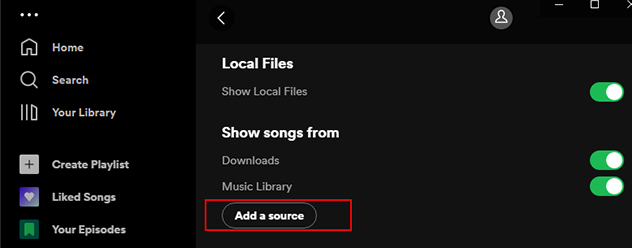
2.2 How to Listen to Spotify Offline without Premium on Phone
If your computer is too bulky for you to carry around, you’ll prefer to use Spotify on your smartphone, then you can transfer the downloaded music files to your phone for offline playback by finishing these steps.
• If you use an Android smartphone:
Step 1. Use a USB cable to connect your phone and computer.
Step 2. Open your phone, if there are connection options, choose “Transfer Files” or “MTB Mode”.
Step 3. Find the music file on your computer and drag the file to the Music Folder on your Android smartphone.
• If you use iPhone:
Step 1. Connect your iPhone and your computer with the USB cable.
Step 2. Open iTunes on your computer, and click the iPhone icon on the top left of this window.
Step 3. Select “Music” – “Sync Music” and choose the music file on your computer.
Step 4. Click the “Sync” button to enable it.
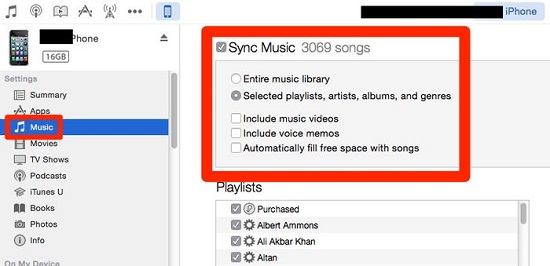
After that, the download music files will be synced to your iPhone, and you can play them on your iPhone without an Internet connection.
Part 3. How to Play Spotify Podcasts Offline No Premium
Spotify offers thousands of podcasts on its app, you can listen to them directly on your device, or you can download them for offline playback. Spotify allows users with free accounts to download podcasts, you just need several simple steps.
3.1 Play Spotify Podcasts Offline on Your Computer
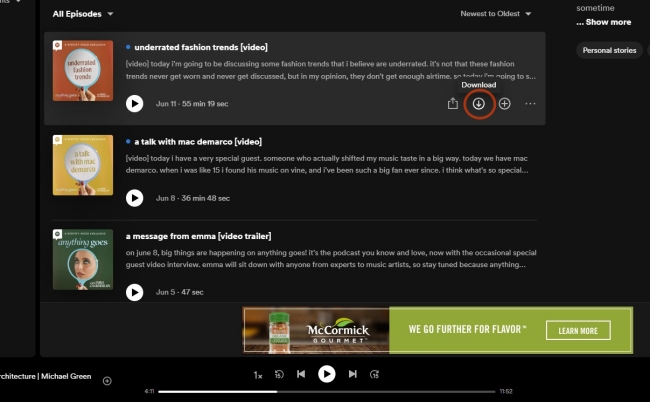
1. Open Spotify on your computer and log in your account.
2. You can find podcasts by clicking the “Search” button on the left menu. Then click the “Podcasts” shown on the right.
3. Find the podcast you want to download, scroll down and choose the episode you like. After that, click the download icon to start the download. Then at the bottom of the window, it will show Added to Your Episodes, which means you can find the download podcasts on Your Library – Your Episodes.
4. Once the download icon turns green, you finish the download and can enjoy the podcasts offline.
If you want to make sure that Spotify only plays your downloads, you can turn on the offline mode. For Mac users, tap the Apple menu – Spotify. For Windows users, tap three dots on the top of the screen, then click File. After that, both Mac and Windows users choose the Offline Mode to finish the setting.
3.2 Play Spotify Podcasts Offline on Your Phone
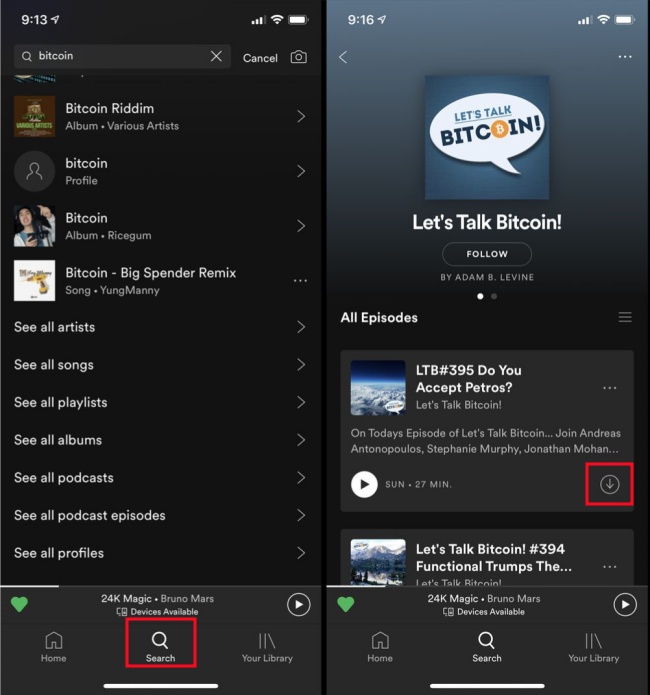
1. Open the Spotify app on your Android or iPhone device and log in your free or premium account.
2. Go to “Search” to enter the podcast name you want to download.
3. Choose one episode and tap the download icon.
4. After downloading, you can find and play it offline on Your Library – Your Episodes.
To turn on offline mode on your phone, you should tap the home icon – Settings – Playback, then switch offline on.
Part 4. Summary
How to listen to Spotify offline without premium? This may be used to be a frustrating question that bothers you. But after reading this post, I believe that you don’t have this confusion anymore. In this post, we introduce an effective tool – AudBite Spotify Music Converter to you, and with its help, you can download Spotify music for offline playback without premium. Download and try it!


