Amazfit Stratos is an amazing smartwatch especially suitable for outdoor activities. It’s water-proof, can track outdoor runs, shows you notifications from your smartphone, lets you store music, and promises up to five days of battery life. In a word, it’s safe to say Amazfit Stratos is the perfect wearable gear for outdoor players. While music is a perfect company for sports, Amazfit Stratos doesn’t allow streaming music services like Spotify, which is inconvenient. But is there any way to play Spotify music on Amazift Stratos? Yes. Here in this guide, we will tell you the best ways to play Spotify music on Amazift Stratos.

- Part 1. Barriers of Playing Spotify Music on Amazfit Stratos
- Part 2. How to Move Spotify Music to Amazfit Stratos
Part 1. Barriers of Playing Spotify Music on Amazfit Stratos
Xiaomi-backed wearables brand Huami’s Amazfit Stratos is a multi-sport GPS watch with some features of smartwatches. How can the outdoors go without music? Since Amazfit Stratos doesn’t support streaming music services, including Spotify, you will have to download and transfer Spotify music to Amazfit Stratos if you want to play Spotify on Amazfit, which brings the problem. Here’s are some reasons why Spotify music can’t be played on Amazfit Stratos.
First, Spotify doesn’t allow downloading music to offline storage unless you have a Spotify premium account, which costs $9.99 per month. Second, offline music tracks cannot be played on Amazfit Stratos unless they are MP3s. Third, the special protection mechanism of Spotify doesn’t allow you to play their downloaded music on Amazfit Stratos.
These 3 barriers have to be dealt with before you can transfer Spotify music to Amazfit Stratos.
Part 2. How to Move Spotify Music to Amazfit Stratos
To deal with those problems we have mentioned, the best way is to use a tool to help you download Spotify music to MP3 and crack down the protection. For that purpose, AudBite Spotify Music Converter is the perfect tool you are looking for. It will easily download songs on Spotify to MP3, AAC, FLAC, and many other formats. In addition, this tool is incredibly useful since it can download and convert your Spotify playlist without losing the original quality. ID3 tags and metadata information will be retained and the Spotify protection will be removed.
With so many features, the software can download at a lighting 5X speed and convert tracks at equally fast speed. Besides, it’s super easy to use. Even those who have never used it before can master it in a few minutes.

Main Features of AudBite Spotify Music Converter
- Download ad-free songs from Spotify without premium easily
- Convert Spotify music to MP3, AAC, WAV, FLAC, M4A, M4B
- Save Spotify music up to 320kpbs and with ID3 tags retained
- Support downloading Spotify music in batch at 5× faster speed
Tutorial: How to Download Spotify Music to MP3 with AudBite
Next, you can download the software (Windows/Mac) from the link above, and follow the steps below to move Spotify restriction-free music to Amazfit Stratos. (Make sure Spotify app is installed on your PC or Mac)
Step 1. Add Spotify Track or Playlist to the Tool
Launch the converter and Spotify will also be opened automatically. Find the Spotify song or playlists you want to add from your Spotify library, right-click on them, then click on the Share button, copy the link then paste it to Audbite’s search bar. Next, hit the + button to confirm adding your song and playlist to the conversion. Alternatively, you can just drag and drop the music to the converter’s interface.

Step 2. Customize Output Preferences
Before you start downloading and converting, it’s advisable to customize the output format and parameters. Click the Menu bar and then the Preferences option, and in the pop-up window, switch to the Convert tab. Next, choose your preferred output format. Here you should select MP3 if the music is to be played on Amazfit Stratos. You can also adjust other parameters like bit rate, channel, conversion speed, and sample rate however you like. Once completing the settings, remember to press the OK button to save the changes.

Step 3. Download Spotify Music Free
Click the Convert button to initiate the download and conversion of Spotify music. Wait for a few minutes, and AudBite will complete the download and conversion in no time at all.

Step 4. Move Spotify Music to Amazfit Stratos
To find the converted music, click the Converted button in the bottom toolbar (there should be a notification bubble on it), and tap on the Magnifier-shaped icon to head to the converted music folder. Now just connect Amazfit Stratos with your computer and transfer those downloaded tracks to the watch. After that, you should be able to find and play those songs on it.
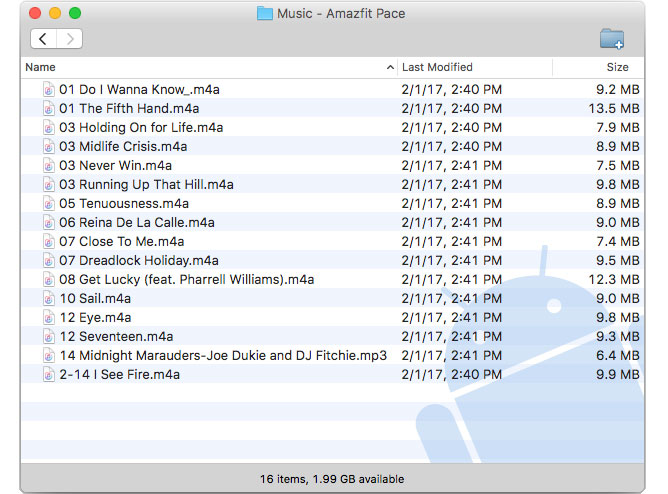
You can transfer the music you like to the Amazfit Stratos and play it now. After the conversion, you can also add the converted Spotify music to Huawei Watch and Suunto 7 to enjoy your Spotify music on any device you like.
Conclusion
Amazfit Stratos is a fantastic smartwatch for sports lovers, and sports or outdoor activities without music will certainly be dull. Today, it’s getting more and more difficult to find free music, not to mention on huge live streaming platforms like Spotify. Although there is a lot of inconveniences you have to go through to play music on Amazfit Stratos, with the method mentioned in this guide, you should be able to add Spotify music to Amazfit Stratos without any problem at all. AudBite will definitely bring you more surprises in other using scenarios. Please leave your comments below to let us know your ideas.


